TTL flash photography <TTL>
TTL-flash mode measures the light from the subject that is reflected through the lens. TTL metering also has a P-TTL metering function, which adds a pre-flash to TTL metering, and an ADI metering function, which adds distance data to the P-TTL metering.
Note
-
ADI metering is possible in combination with a lens with a built-in distance encoder. Before using the ADI metering function, check whether your lens has a built-in distance encoder by referring to the specifications in the operating instructions supplied with your lens.
- Press the MODE button and rotate the control wheel to select [TTL].
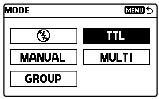
- Press the shutter button to take a photo.
-
When the TEST button lights in orange (ready to fire), press the shutter button on the camera.
-
HVL-F60RM/HVL-F60RM2: You can press the LEVEL -/+ button to change the flash compensation value (adjust the flash power level).
HVL-F46RM/HVL-F46RMA: You can press the +/- button to change the flash compensation (adjust the flash power level) on the screen for setting the flash compensation.
-
During TTL photography, the flash range for obtaining the proper exposure with TTL compensation is displayed on the LCD panel. The flash range can be displayed in meters (m) or in feet (ft.). To change the flash range unit, use [m/ft] on the MENU screen.
[m]: Displays the flash range in meters.
[ft]: Displays the flash range in feet.
-
You can specify the flash power level in steps of 0.3 EV or 0.5 EV. To change the flash power level setting step, use [LEVEL STEP] on the MENU screen.
[0.3 EV]: Changes the flash power level setting in steps of 0.3 EV.
[0.5 EV]: Changes the flash power level setting in steps of 0.5 EV.
-
Auto WB adjustment with color temperature information
White balance is automatically adjusted on the camera (except for DSLR-A100) based on the color temperature information at the time of flash firing.
Note
-
The Auto WB adjustment function works when:
-
this flash unit is attached to the camera and placed in TTL flash mode.
-
[Auto] or [Flash] is specified for the white balance on the camera.
-
Notes on TTL flash photography
-
Take photos within the indicated flash range.
This flash unit is capable of indicating distances within the range from 0.7 m to 28 m (2.3 ft. to 91.9 ft.). If the distance is beyond this range,
 or
or next to the flash range indicator will light.
next to the flash range indicator will light. -
To use fill-flash or auto-flash mode of the camera, you need to select the mode on the camera.
-
Before photographing with the flash unit using the self-timer of the camera, make sure that the TEST button is lit.
-
If flash compensation is made both on the flash unit and the camera, both compensation values are added up for flash firing. On the LCD panel of the flash unit, however, only the compensation value specified on the unit is displayed.

