Multiple wireless flash photography <group flash photography>
You can perform wireless flash photography among a maximum of 5 wireless groups of flash units including the commander unit. Before you perform multiple wireless flash photography, be sure to specify the flash unit as the commander unit or the receiver unit.
-
Commander unit: HVL-F60RM/HVL-F60RM2/HVL-F46RM/HVL-F46RMA or a radio wireless commander
-
Receiver unit (off-camera flash unit): HVL-F60RM/HVL-F60RM2/HVL-F46RM/HVL-F46RMA or a wireless receiver
- Press the MODE button and select [GROUP] on the screen for flash mode selection.
- Specify the flash mode, the flash compensation, and the flash power level for the wireless groups A, B, C, D, and E on the Quick Navi screen for GROUP flash mode setting.
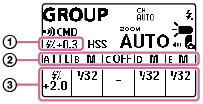
-
Collective flash compensation (HVL-F60RM/HVL-F60RM2)
-
Flash mode setting
-
Flash compensation/flash power level setting
-
Hint
-
You can specify [TTL], [MANUAL], or [OFF] for the flash mode of the wireless groups A, B, and C. For the wireless groups D and E, on the other hand, you can specify either [MANUAL] or [OFF]. The flash units in the wireless group with the flash mode specified as [OFF] do not fire.
-
HVL-F60RM/HVL-F60RM2: While [ON] is selected for [TTL LEVEL MEMORY] (TTL level memory function), the flash power level measured during TTL flash photography is automatically used as the flash power level for each wireless group (A/B/C) during manual flash photography.
-
The commander unit fires as a member of the wireless group A. If you do not want the commander unit to fire, select
 (CMD flash setting) on the Quick Navi screen and select [OFF].
(CMD flash setting) on the Quick Navi screen and select [OFF]. -
HVL-F60RM/HVL-F60RM2: You can specify a collective flash compensation level to make the flash compensation/flash power level setting for all the groups.
-
HVL-F60RM2/HVL-F46RM/HVL-F46RMA (flash unit software version 2.00 or later):
 (low flash power level indicator) is displayed if the group includes even one flash unit whose flash power level may not be sufficient. If this happens, correct the flash power level of all the flash units in the group or set the shutter speed of the camera to a lower speed.
(low flash power level indicator) is displayed if the group includes even one flash unit whose flash power level may not be sufficient. If this happens, correct the flash power level of all the flash units in the group or set the shutter speed of the camera to a lower speed.

