Configuring the flash unit for radio wireless flash photography
This flash unit supports radio wireless communications for flash photography. Specify [CMD] for the commander unit attached to the camera; and [RCV] for the receiver unit (off-camera flash unit) of which flash operation is wirelessly triggered.
On the camera, select the wireless (WL) flash mode.
Hint
-
To perform radio wireless flash photography, you need to establish paring between the commander unit and the receiver unit(s) in advance.
- Press the WL button (
 ) on this flash unit and select [CMD] for the commander unit; and [RCV] for the receiver unit.
) on this flash unit and select [CMD] for the commander unit; and [RCV] for the receiver unit.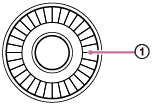
-
To specify the flash unit as the commander unit, select [CMD].
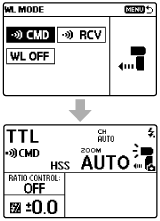
-
To specify the flash unit as the receiver unit, select [RCV].
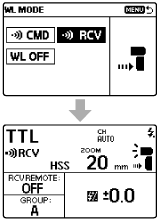
-
Hint
-
The radio wireless communication distance available between the commander unit and the receiver unit is approximately 30 m (98.4 ft.). (Acquired under our measurement conditions.)
-
On the commander unit, press the MENU button, select [CH SET], and then specify the channel to be used for radio wireless communications. While [AUTO] is selected for [CH SET], a channel appropriate for the radio conditions at the time that you turn on the flash unit is used.
-
When this flash unit is ready to fire,
 is displayed on the LCD panel.
is displayed on the LCD panel.If this flash unit is specified as the commander unit, the TEST button will light in orange when all the flash units, including the receiver units, are ready to fire.

