Using the sync terminal for flash photography (HVL-F60RM/HVL-F60RM2)
You can connect another flash unit or camera to this flash unit with the sync cord (not supplied) to perform synchronized flash photography as described below.
-
When a flash unit with the sync terminal (not supplied) is connected to this flash unit that is attached to a camera, the connected flash unit fires in synchronization with the camera.
-
When a flash unit with the sync terminal is connected to this flash unit that is specified as the receiver/remote unit, the connected flash unit fires in synchronization with the signals from the commander/controller unit.
-
When a camera is connected to this flash unit, this flash unit fires in synchronization with the connected camera.
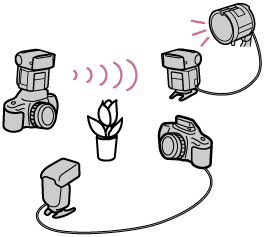
Note
-
Before connecting the sync cord, make sure that the flash unit to be connected to this flash unit is powered off. If the flash unit is powered, connecting the sync cord may cause the flash unit to fire.
-
With this flash unit, do not use any commercially available flash units with:
-
over 250 V
-
reversed polarity
-
- Connect a flash unit with the sync terminal to the sync terminal (
 ) on this flash unit using a sync cord.
) on this flash unit using a sync cord.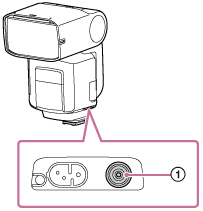
Note
-
TTL flash mode is not available when using the sync cord for flash photography.
-
When a flash unit with the sync terminal is connected to this flash unit with the sync cord, this flash unit may automatically be powered off if the period of photography exceeds the power-saving timer period selected on this flash unit. In such a case, change the power-saving timer setting to [OFF] on the MENU screen.
-
During high-speed sync photography (HSS) with this flash unit attached to a camera, the flash unit with the sync terminal connected to this flash unit does not fire in synchronization with the shutter button operations on the camera.
-
When you use the flash unit connected to the sync terminal on this flash unit, set the shutter speed of the camera to the slower one of the following two or to a slower speed slower than either one.
-
the synch speed of the camera
-
the shutter speed recommended on the flash unit
-

