Pairing with a radio wireless commander/receiver <for radio wireless flash photography>
To perform radio wireless flash photography with this flash unit, you need another flash unit that supports radio wireless communications in addition to this flash unit and must pair them both together.
For pairing this flash unit with a radio wireless commander/receiver (not supplied), refer to the operating instructions supplied with the device.
Hint
-
You need to bring both devices within 1 m (3 ft. 3 3/8 in.) from each other for pairing.
- Turn on the power to this flash unit and the other device.
- Press the WL button (
 ) to display the screen for setting the wireless mode, and then specify one flash unit as the commander unit and the other as the receiver unit.
) to display the screen for setting the wireless mode, and then specify one flash unit as the commander unit and the other as the receiver unit.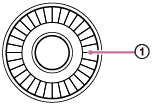
-
To specify a flash unit as the commander unit, select [CMD].
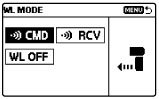
-
To specify a flash unit as the receiver unit, select [RCV].

-
- On this flash unit and the other flash unit, press the MENU button and select [PAIRING].
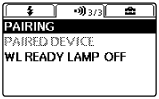
-
On the commander unit, the following screen is displayed.

-
On the receiver unit, the following screen is displayed.
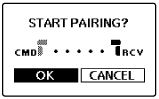
-
- Select [OK] to establish pairing.
-
On the commander unit, the following screen is displayed.
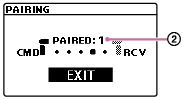
Pairing is established. On the commander unit, you can continue pairing with other receiver units. Every time pairing is established with a receiver unit, the number of paired devices (
 ) increases.
) increases. -
On the receiver unit, the following screen is displayed.

The pairing is established.
When the pairing is established, the LINK lamp lights in green.
-
To establish a pairing with 2 or more devices
Set each device to be paired with this flash unit as the receiver unit and repeat steps 3 and 4.
When you are finished with pairing with all receiver units, select [EXIT] on the commander unit, and then [OK] on the following screen.
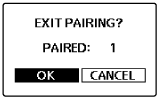
Hint
-
HVL-F60RM:
This flash unit is capable of using 2 types of wireless communications for wireless flash photography: radio and optical wireless communications. You can select the wireless type by selecting [
 /
/ SELECT] on the MENU screen.
SELECT] on the MENU screen. -
You can pair the flash unit with up to 15 receiver units.
-
You can view or delete the paired receiver unit(s) by selecting [PAIRED DEVICE] on the MENU screen.
Note
-
The above instructions are given based on the assumption that this flash unit uses default radio wireless communications.
-
When you have changed the setting of the commander unit and specified it as a receiver unit, or vice versa, be sure to reestablish paring among the units.

