Formatting the memory card
If your device cannot read content on the memory card, format the memory card on your device.
-
Find and tap [Settings] > [Storage] > [SD card].Select an app, if prompted.
-
Tap
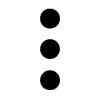 (More icon) > [Storage settings] > [Format], and then perform formatting on the next confirmation dialog.
(More icon) > [Storage settings] > [Format], and then perform formatting on the next confirmation dialog.
Note
- All content on the memory card gets erased when you format it. Make sure you first make backups of all data that you want to save.

