The noise canceling effects are not sufficient.
- Make sure the noise canceling function is turned on.
-
If the size of the earbud tips does not match the size of your ear canals or the headset is not worn properly in your ears, tap operations or Speak-to-Chat speech detection may not work correctly, or you may not obtain the correct sound qualities, noise canceling effects, or call performance.
If any of this is the case, try the following.- Hold and rotate the headset unit with your thumb, index, and middle finger to adjust the headset to fit your ear.
-
After putting the headset unit into your ear, hold the side of the headset unit with your fingers and slowly push the earbud tip into your ear canal. If you touch the touch sensor, the headset may operate.
If you feel it is difficult to put the earbud tips into your ears, squeeze the earbud tips lightly before wearing the headset.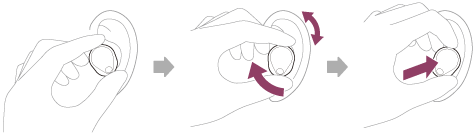
- If there is a gap between your ears and the headset units, your ears may not be sealed properly. Try larger size earbud tips first. The most suitable size of the earbud tips for left and right ears may be different.
- If you feel your ears are not sealed, try larger size earbud tips.
- If the headset units come off while you are wearing them, try smaller size earbud tips.
-
Perform [Determines Optimal Earbud Tips] on the “Sony | Headphones Connect” app and confirm that [Earbud tips are air-tight.] is displayed.
If the display is other than the above, push the earbud tip slowly into your ear canal or replace it with another earpiece and measure again.
Hint
- The function that determines the optimal earbud tips for you measures the air-tightness of the earbud tips and determines whether or not the headset units are being worn in your ears correctly. Select a size that fits comfortably.
If anything other than [Earbud tips are air-tight.] is displayed, the earbud tip may be small and a gap may exist between the earbud tip and your ear canal, or the earbud tip may be large and not inserted all the way into your ear canal.
-
The noise canceling effects may not be achieved depending on how the headset units are worn.
If you use the video function of your smartphone or other devices to record and check how the headset units are worn in your ears, you can understand its feel when worn and get closer to discover the correct way to wear the headset.
- In order to make it easier for you to hear your own voice during a phone call, the microphones work to capture ambient sounds (Sidetone function). If your voice sounds too loud or the sounds in your surroundings are bothering you, turn off [Capture Voice During a Phone Call] on the “Sony | Headphones Connect” app.
- The noise canceling function is effective in low frequency ranges such as airplanes, trains, offices, near air-conditioning, and is not as effective for higher frequencies, such as human voices.
- When the Adaptive Sound Control on the “Sony | Headphones Connect” app is turned on, the wearer's actions, like walking or running, are detected. The noise canceling function is automatically adjusted and the Ambient Sound Mode may be activated according to these actions.
To make the most of the noise canceling function, turn off the Adaptive Sound Control, and try to turn on the noise canceling function manually when you need it.
