Listening to music on a portable audio device, etc.
You can use the speaker as an ordinary wired speaker system by connecting a portable audio device, etc., using a commercially-available audio cable (with stereo mini plugs).
- Connect the device to the speaker using a commercially-available audio cable.
- Turn on the speaker.
The
 (power) indicator lights up in green.
(power) indicator lights up in green. - Tap the FUNCTION button repeatedly to light up the AUDIO IN indicator.
The speaker enters the AUDIO IN mode.
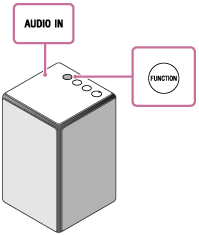
- Turn on the connected device.
- Operate the connected device to start playback and adjust the volume to a moderate level.
- Tap the –/+ (volume) buttons to adjust the volume.
When you tap the –/+ (volume) buttons, the
 (power) indicator flashes once or three times according to the volume.
(power) indicator flashes once or three times according to the volume.
Hint
- After SongPal is downloaded and installed to your smartphone, iPhone, etc., you can use it as a remote control to adjust the speaker's volume, etc.

