The speaker does not appear in the device select screen of SongPal
- Check the network connection.
- Set the Wi-Fi network settings of the smartphone, iPhone, etc. to on.
- If you use a privacy separator function or network separating function of your wireless router, the router may not connect to the speaker. In this case, disable these functions on your router. For details about the setting, refer to the operating instructions of your router.
- Check that the speaker and the smartphone, iPhone, etc. are connected to the same SSID of your wireless router.
Example of a good network connection
(The speaker (
 ) and the smartphone, iPhone, etc. (
) and the smartphone, iPhone, etc. ( ) are connected to the same SSID of your wireless router (
) are connected to the same SSID of your wireless router ( ), so they belong to the same network.)
), so they belong to the same network.)In this situation, the smartphone, iPhone, etc. is able to recognize the speaker using SongPal.
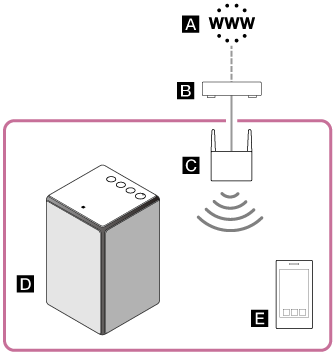
Example of a bad network connection
(The speaker (
 ) and the smartphone, iPhone, etc. (
) and the smartphone, iPhone, etc. ( ) are connected to different SSIDs of your wireless routers, such as mobile routers, etc. (
) are connected to different SSIDs of your wireless routers, such as mobile routers, etc. ( ), so they belong to different networks.)
), so they belong to different networks.) In this situation, the smartphone, iPhone, etc. is not able to recognize the speaker using SongPal. The SSID connected to the speaker can be identified by using SongPal if the speaker and the smartphone, iPhone, etc. are connected via BLUETOOTH.

 :Internet
:Internet :Modem
:Modem :Router
:Router :Speaker
:Speaker :Smartphone, iPhone, etc.
:Smartphone, iPhone, etc.Distribute the connection using a network hub or a Wi-Fi access point set to infrastructure mode when it is difficult to connect the speaker and the smartphone, iPhone, etc. directly to one router (for example, when using SongPal on a smartphone, iPhone, etc. placed in a different room from the speaker).
Depending on your network environment, for example if you are living in an apartment building, the router may be shared with the other residents. For details about your network environment, contact the person in charge of your network.

