Setting the sound quality
You can easily customize the sound quality of the speaker by using your smartphone, iPhone, etc. with SongPal installed.
The specification and design of the application may change without notice.
- Tap [SongPal] on your smartphone, iPhone, etc. to start up the application.

SongPal
- Tap [SRS-ZR5].
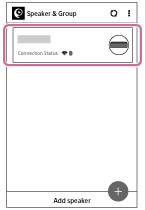
- Tap [Settings].

- Tap [Sound].
- Select the desired setting and set the sound quality.
You can set the following sound settings.
- ClearAudio+
You can enjoy ClearAudio+ mode (Sony-recommended sound quality). ClearAudio+ mode is set as the default. - Equalizer
You can set the sound quality according to the music genre.
- ClearAudio+

