Listening to music on a device via a USB connection
You can use a smartphone, iPhone, etc. with SongPal installed as a remote control. You can select/play music files on a device connected to the USB port ( ) of the speaker by operating your smartphone, iPhone, etc.
) of the speaker by operating your smartphone, iPhone, etc.
The specification and design of the application may change without notice.
- Connect the device to the USB port (
 ) of the speaker.
) of the speaker.For details about connection, see Related Topic below.
- Tap [SongPal] on your smartphone, iPhone, etc. to start up the application.

SongPal
- Tap [SRS-ZR5].
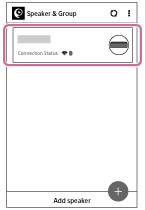
- Tap [USB].

- Select a song from the list and start playback.
Music will be heard from the speaker.

