Loop recording time
Set the time range (media area) for loop recording.
- Press the MENU button.
- Press the UP button or DOWN button to select
 (Loop recording mode setting) -
(Loop recording mode setting) -  (Loop recording time) - setting value, then press the REC/ENTER button.
(Loop recording time) - setting value, then press the REC/ENTER button.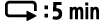 (Sets the loop recording time to 5 minutes. The size of created movie is 1 minute per file.)
(Sets the loop recording time to 5 minutes. The size of created movie is 1 minute per file.)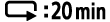 (Sets the loop recording time to 20 minutes. The size of created movie is 5 minutes per file.)
(Sets the loop recording time to 20 minutes. The size of created movie is 5 minutes per file.)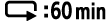 (Sets the loop recording time to 60 minutes. The size of created movie is 15 minutes per file.)
(Sets the loop recording time to 60 minutes. The size of created movie is 15 minutes per file.) (Sets the loop recording time to 120 minutes. The size of created movie is 15 minutes per file.)
(Sets the loop recording time to 120 minutes. The size of created movie is 15 minutes per file.) (Keeps recording continuously up to the limit of free space of a memory. The size of created movie is 15 minutes per file.)
(Keeps recording continuously up to the limit of free space of a memory. The size of created movie is 15 minutes per file.)

