Screen display during single connection
The indicators described below are displayed on the LCD screen during single connection.
- The indicators differ depending on the connected camera.
- The following illustration is an example shown in movie mode.
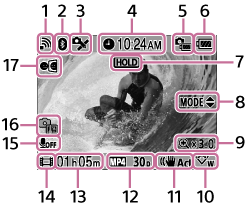
- The indicators in parentheses are displayed when shooting still images.
- Icons differ depending on the settings.
- Wi-Fi connection setting
- Bluetooth connection status
- GPS receiving status of a camera
- Clock time
- Remaining battery charge indicator of the camera
- Battery level indicator of the remote control

- When the remaining battery charge decreases, the battery level indicator will change in the direction of an arrow.
- Button hold icon
- UP button/DOWN button operation guide
- Zoom ratio
- Angle setting
- SteadyShot setting
- Shooting setting
movie format , frame rate
, frame rate  , still image mode
, still image mode  , self-timer
, self-timer  , time-lapse shooting interval
, time-lapse shooting interval  , time-lapse shot number
, time-lapse shot number 
- Recordable time/Recording time/Memory card warning icon
(recordable number) - Shooting mode indicator
- During movie recording,
 appears. During still image shooting,
appears. During still image shooting,  appears. During time-lapse capturing,
appears. During time-lapse capturing,  appears. During loop recording,
appears. During loop recording,  appears.
appears. - “
 ” is displayed on the upper right area of an icon while recording.
” is displayed on the upper right area of an icon while recording.
- During movie recording,
- Audio recording setting
- Temperature increase indicator
 is displayed when the temperature of the connected camera increases.
is displayed when the temperature of the connected camera increases.- Leave the power turned off to allow the temperature of the camera or the battery to decrease.
- Mirror Mode setting

