Screen display during multi connection
The indicators described below are displayed on the LCD screen during multi connection.
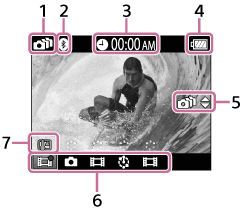
- Wi-Fi connection setting
- Bluetooth connection status
- Clock time
- Battery level indicator of the remote control

- When the remaining battery charge decreases, the battery level indicator will change in the direction of an arrow.
- UP button/DOWN button operation guide
- Switches the connected camera.
- Shooting mode indicator/REC icon
- The shooting mode and recording status of the connected camera are displayed. The position of the orange cursor indicates which camera is currently displaying Live-View.
- “
 ” is displayed on the upper right area of an icon while recording.
” is displayed on the upper right area of an icon while recording.
- Temperature increase indicator
 is displayed when the temperature of the connected camera increases.
is displayed when the temperature of the connected camera increases.- Leave the power turned off to allow the temperature of the camera or the battery to decrease.

