How to set the setting items
You can set items using the following 4 buttons on the remote control.
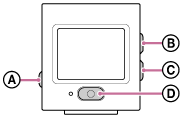
 : MENU button
: MENU button
Displays the menu
 : UP button
: UP button
Goes to the previous menu
-
 : DOWN button
: DOWN button
Goes to the next menu
 : REC/ENTER button
: REC/ENTER button
Executes the menu
- Press the
 (on/standby) button to turn on the power.
(on/standby) button to turn on the power. - Press the MENU button.
- Press the UP button or DOWN button to select the icon of the item, then press the REC/ENTER button.
To retry, select
 (cancel), then press the REC/ENTER button.
(cancel), then press the REC/ENTER button.

