List of setting items
You can display and change the settings by pressing the MENU button while the camera and remote control are connected via Wi-Fi.
- Some setting items cannot be set depending on the connected cameras or selected shooting mode. Refer to the instruction manual of the camera.
 Shooting modes
Shooting modes
 : Movie mode
: Movie mode : Photo mode
: Photo mode : Time-lapse capture mode
: Time-lapse capture mode : Live streaming mode
: Live streaming mode
 /
/ /
/ /
/ Shooting settings*1
Shooting settings*1
| Setting items |  |
 |
 |
 |
|---|---|---|---|---|
 |
 |
– | – |  |
| Image quality setting | ||||
 |
 |
– | – |  |
| Movie format | ||||
 |
– | – |  |
– |
| Time-lapse capture image size | ||||
 |
– | – | – |  |
| Loop recording time | ||||
 |
– |  |
– | – |
| Still image mode switching | ||||
 / / *2 *2 |
– |  |
– | – |
| Still image shooting interval | ||||
 |
– |  |
– | – |
| Self-timer | ||||
 |
– | – |  |
– |
| Time-lapse shooting interval | ||||
 |
– | – |  |
– |
| Time-lapse shot number | ||||
 / / *2 *2 |
 |
– | – |  |
| SteadyShot (Movie) | ||||
 (FDR-X3000/HDR-AS300) (FDR-X3000/HDR-AS300) |
– |  |
– | – |
| SteadyShot (Still) | ||||
 |
 |
 |
 |
 |
| Angle setting | ||||
 |
 |
 |
 |
 |
| Zoom setting | ||||
 |
 |
 |
 |
 |
| Flip | ||||
 |
 |
 |
 |
 |
| AE shift | ||||
 |
– | – |  |
– |
| Time-lapse AE mode | ||||
 |
 |
 |
 |
 |
| Scene | ||||
 |
 |
 |
 |
 |
| White balance | ||||
 |
 |
– | – |  |
| Color mode | ||||
 |
 |
– | – |  |
| Audio recording setting | ||||
 |
 |
– | – |  |
| Wind noise reduction |
Play mode*1
 Plays and deletes movies/images using the remote control.
Plays and deletes movies/images using the remote control.
 Camera Settings*1
Camera Settings*1
 : Bluetooth remote controller power setting
: Bluetooth remote controller power setting : Format*3
: Format*3-
 : Time code/user bit*4
: Time code/user bit*4 -
 : IR remote
: IR remote  : Beep
: Beep : Beep volume
: Beep volume : Lamp setting
: Lamp setting : One touch recording
: One touch recording : Auto power off
: Auto power off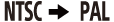 : Switching NTSC/PAL
: Switching NTSC/PAL
 Remote control settings
Remote control settings
 : Airplane mode*5
: Airplane mode*5 : Connection mode*5, *6
: Connection mode*5, *6 : Bluetooth setting*5, *6
: Bluetooth setting*5, *6 : Network setting reset*6, *7
: Network setting reset*6, *7 : Auto monitor off while shooting
: Auto monitor off while shooting : Mirror Mode
: Mirror Mode : Display rotate
: Display rotate : Monitor brightness
: Monitor brightness : Date & time setting
: Date & time setting : Area setting
: Area setting :Daylight saving time (summer time) setting
:Daylight saving time (summer time) setting /
/ /
/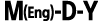 /
/ : Date format*8
: Date format*8 : Version
: Version : Resetting the settings
: Resetting the settings
Disconnect
 Disconnects the Wi-Fi connection and returns to the Wi-Fi device selection screen.
Disconnects the Wi-Fi connection and returns to the Wi-Fi device selection screen.
Device registration*7
 Registers a camera to connect to the remote control for multi connection.
Registers a camera to connect to the remote control for multi connection.
*1 Displayed only in the single connection.
*2 The icon varies depending on the connected camera.
*3 Displayed only when a memory card is inserted into the camera.
*4 Displayed only when set to movie mode/loop recording mode.
*5 Not displayed when the camera and the remote control are connected via Wi-Fi.
*6 Not displayed when the Airplane mode is set to ON.
*7 Displayed only in multi connection.
*8 The display varies depending on which country or region you purchased the remote control.
Note
- The setting items of the camera are displayed only when the camera and the remote control are connected via Wi-Fi (excluding the remote control settings).

