Image quality setting
You can set the image resolution and frame rate for shooting movies or loop recording.
- Press the MENU button.
- Press the UP button or DOWN button to select
 /
/ (Shooting settings) -
(Shooting settings) -  (Image quality setting) - setting value, then press the REC/ENTER button.
(Image quality setting) - setting value, then press the REC/ENTER button. (When the movie record format is set to XAVC S 4K)*1
(When the movie record format is set to XAVC S 4K)*1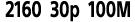 /
/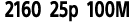 XAVC S 4K 100Mbps
XAVC S 4K 100Mbps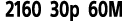 /
/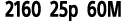 XAVC S 4K 60Mbps
XAVC S 4K 60Mbps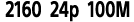 XAVC S 4K 100Mbps*2
XAVC S 4K 100Mbps*2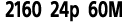 XAVC S 4K 60Mbps*2
XAVC S 4K 60Mbps*2 (When the movie record format is set to XAVC S HD)*1
(When the movie record format is set to XAVC S HD)*1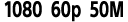 /
/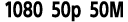 XAVC S HD 50Mbps
XAVC S HD 50Mbps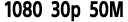 /
/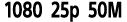 XAVC S HD 50Mbps
XAVC S HD 50Mbps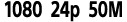 XAVC S HD 50Mbps*2
XAVC S HD 50Mbps*2 /
/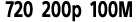 XAVC S HD 100Mbps
XAVC S HD 100Mbps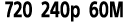 /
/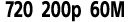 XAVC S HD 60Mbps
XAVC S HD 60Mbps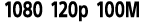 /
/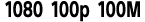 XAVC S HD 100Mbps
XAVC S HD 100Mbps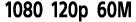 /
/ XAVC S HD 60Mbps
XAVC S HD 60Mbps (When the movie record format is set to MP4)*1
(When the movie record format is set to MP4)*1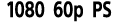 /
/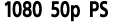 Highest resolution (smooth image recorded at 2× frame rate)
Highest resolution (smooth image recorded at 2× frame rate)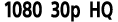 /
/ Highest resolution
Highest resolution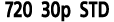 /
/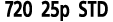 High resolution
High resolution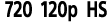 /
/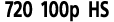 High speed recording (smooth image recorded at 4× frame rate)
High speed recording (smooth image recorded at 4× frame rate) 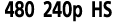 /
/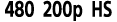 High speed recording (smooth image recorded at 8× frame rate)
High speed recording (smooth image recorded at 8× frame rate)  Slow recording (slow motion image recorded at 2× frame rate)
Slow recording (slow motion image recorded at 2× frame rate)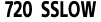 Super slow recording (slow motion image recorded at 4× frame rate)
Super slow recording (slow motion image recorded at 4× frame rate) Standard resolution
Standard resolution*1 Frame rate changes depending on the NTSC/PAL setting.
*2 The setting is available only when the NTSC/PAL setting is set to NTSC.
Note
- The playback image frame rate displayed on the LCD screen will change according to the Wi-Fi communication status between the camera and the remote control (and it is different from the one used when shooting).

