Transferring content from a Mac computer using Content Transfer
You can use Content Transfer. Content with copyright protection cannot be transferred.
- Use a computer on which Content Transfer has been installed.
- Launch Content Transfer.

- Connect the Walkman to the computer via USB.
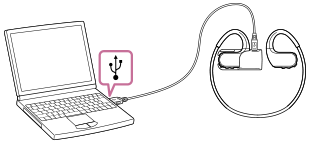
- Open Finder or iTunes. Then, select the content.
- Drag-and-drop the content into Content Transfer.
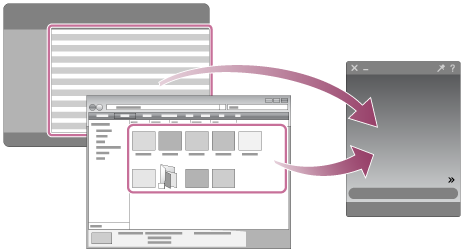
Confirm that the transfer is complete. Then, disconnect the Walkman from the computer.
Note
- Operation may not be guaranteed depending on the version of iTunes.
- Do not disconnect the USB cable during data transfer. Otherwise, the data may be damaged.
- Transferred content is limited to private use only. Use of content for other purposes requires the permission of the copyright holders.
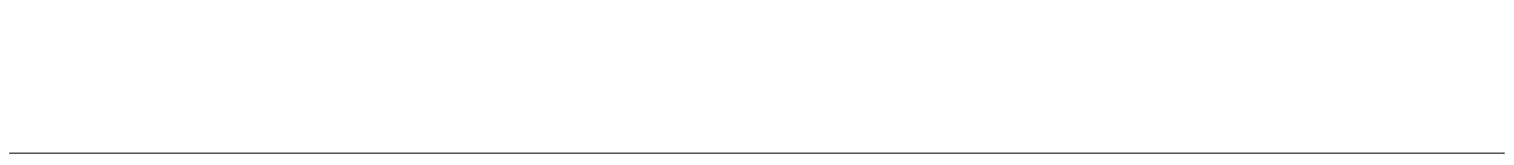
The contents of the Help Guide may be subject to change without notice due to updates to the product's specifications.

