Moderating the differences in volume level between tracks
You can moderate the change in volume between tracks to minimize differences in volume level (Dynamic Normalizer).

- Pause playback.
- While you hold down the button (
 ), hold down the button (
), hold down the button ( ) for 5 seconds.
) for 5 seconds.The lamp (
 ) will flash twice and the Dynamic Normalizer function will turn on.
) will flash twice and the Dynamic Normalizer function will turn on.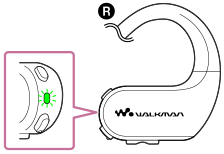
To turn off the Dynamic Normalizer function
While you hold down the button ( ), hold down the button (
), hold down the button ( ) for 5 seconds.
) for 5 seconds.
The lamp ( ) will flash twice.
) will flash twice.
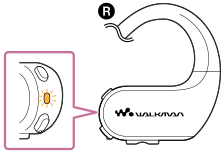
Note
- When the Walkman is in the Headphone mode, you cannot turn on the Dynamic Normalizer function.
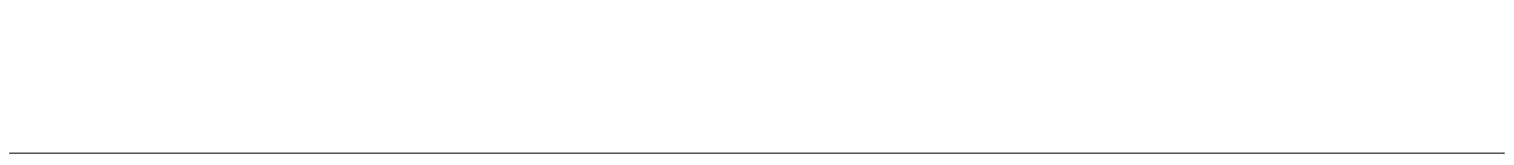
The contents of the Help Guide may be subject to change without notice due to updates to the product's specifications.

