Pairing the Walkman with the Remote Commander
(Only for models supplied with the Remote Commander)
You can connect an unpaired Remote Commander to the Walkman using the Bluetooth function.
Pairing is necessary in the following cases:
- You reset the Walkman to the factory settings and the pairing information was deleted from the Walkman.
- You reset the Remote Commander.
When you hold down both the button and the
button and the  button together for 10 seconds, the Remote Commander resets.
button together for 10 seconds, the Remote Commander resets. - You replaced the battery of the Remote Commander.
Once you have paired the Remote Commander and the Walkman, you can easily connect them in the future.
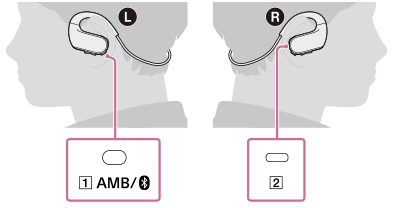
- Turn on the unpaired Remote Commander.The lamp on the Remote Commander will start flashing in red and blue alternately.
-
On the Walkman, make sure that the Bluetooth function is turned off.If the Bluetooth function is turned on, hold down the button (
 ) for 2 seconds.
) for 2 seconds. - Hold down the button (
 ) for 7 seconds.
) for 7 seconds.The lamp (
 ) will flash quickly and pairing will start.
) will flash quickly and pairing will start.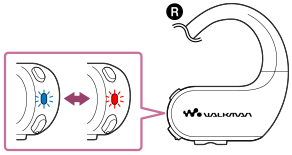
When the connection is established, the lamp on the Remote Commander stops flashing.
Hint
- To delete the pairing information for the Remote Commander, reset the Walkman.
Note
- If the pairing times out before it is finished, perform the procedure again.
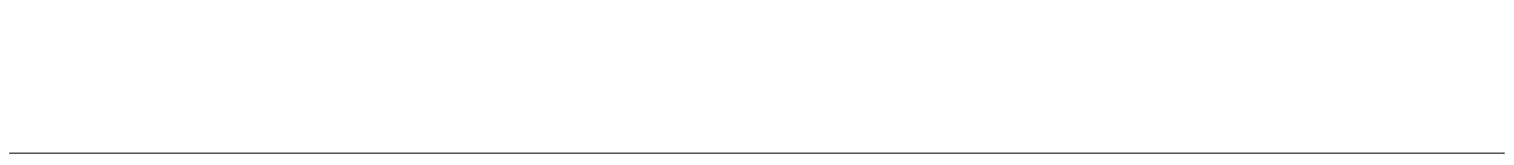
The contents of the Help Guide may be subject to change without notice due to updates to the product's specifications.

