Replacing the battery of the Remote Commander
(Only for models supplied with the Remote Commander)
Replace the battery of the Remote Commander when the lamp lights up in red. Use a CR1620 Lithium Coin Cell Battery only.
When you open the battery cover, the water-resistant performance may be impaired by dust, etc. To maintain the water-resistant performance, consult your nearest Sony dealer or Sony Service Center for replacement of the battery (at an additional cost).

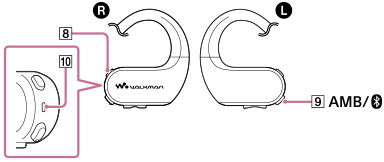
- Make sure that the Remote Commander is turned off. Remove the band (
 ) from the loop (
) from the loop ( ).
). - Remove the 4 screws (
 ) using a Size 0 cross-head precision screwdriver.
) using a Size 0 cross-head precision screwdriver. - Open the cover (
 ) and remove the battery. Then, insert a new CR1620 battery with correct polarity.
) and remove the battery. Then, insert a new CR1620 battery with correct polarity. - Check that the packing (
 ) is in place and is clean.
) is in place and is clean. - Put the cover (
 ) back into place and tighten the screws (
) back into place and tighten the screws ( ) firmly to the end. Do not overtighten the screws (
) firmly to the end. Do not overtighten the screws ( ).
). - Reattach the band (
 ) back through the loop (
) back through the loop ( ).
). -
Hold down the button (
 ) for 2 seconds.The lamp (
) for 2 seconds.The lamp ( ) will flash. The Remote Commander will turn on.
) will flash. The Remote Commander will turn on. - Hold down the button (
 ) for 3 seconds to turn on the Walkman.
) for 3 seconds to turn on the Walkman. - Hold down the button (
 ) for 2 seconds to turn off the Bluetooth function.
) for 2 seconds to turn off the Bluetooth function. -
On the Walkman, hold down the button (
 ) for 7 seconds.
) for 7 seconds.The lamp (
 ) will flash quickly and pairing will start.
) will flash quickly and pairing will start.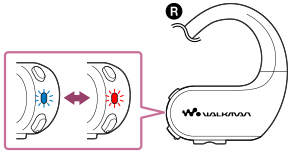
When the connection is established, the lamp on the Remote Commander stops flashing.
Note
- Do not lose the cover (
 ), screws (
), screws ( ) and packing (
) and packing ( ).
). - The battery supplied at the time of purchase may have a shorter battery life as it is installed at the factory to check the performance.
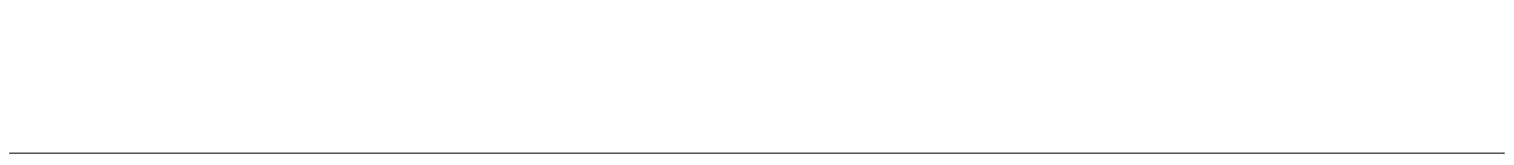
The contents of the Help Guide may be subject to change without notice due to updates to the product's specifications.

