Playing music on a smartphone
You can play music that is stored on a smartphone via a Bluetooth connection.
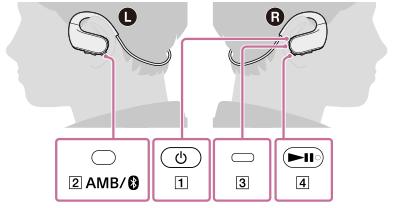
- Hold down the button (
 ) for 3 seconds to turn on the Walkman.
) for 3 seconds to turn on the Walkman. - Hold down the button (
 ) for 2 seconds to turn on the Bluetooth function.The lamp (
) for 2 seconds to turn on the Bluetooth function.The lamp ( ) will flash. The Walkman will connect to the last connected smartphone automatically, and then the lamp will light up.
) will flash. The Walkman will connect to the last connected smartphone automatically, and then the lamp will light up.
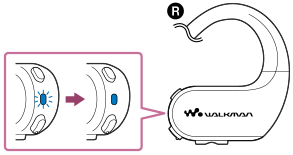
- Press the button (
 ) to start playback.Playback of music on the smartphone will start. To pause playback, press the button (
) to start playback.Playback of music on the smartphone will start. To pause playback, press the button ( ).
).
Hint
- To listen to music stored on the Walkman while the Walkman is connected to the smartphone, hold down the button (
 ) for 2 seconds to switch to the Walkman mode.
) for 2 seconds to switch to the Walkman mode. - You can perform playback operations (such as starting or pausing playback) using the Remote Commander (NW-WS625 only).
- If you turn off the Walkman while the Bluetooth function is active, the Bluetooth function will turn on automatically the next time you turn on the Walkman.
- If the voice guidance is too loud for playing back music, try the following.
- Turn down the volume on the Walkman and then turn up the volume on the smartphone.
Note
- Depending on the smartphone that you are using, you may not be able to play the music with the Walkman. In this case, play the music by operating the smartphone.
- When the Walkman is in the Headphone mode, you cannot perform the following operations.
- Skipping to the previous or next unit (folder/playlist/album).
- Changing the playback mode (Repeat/Shuffle).
- Changing the playback range (folder/playlist/album).
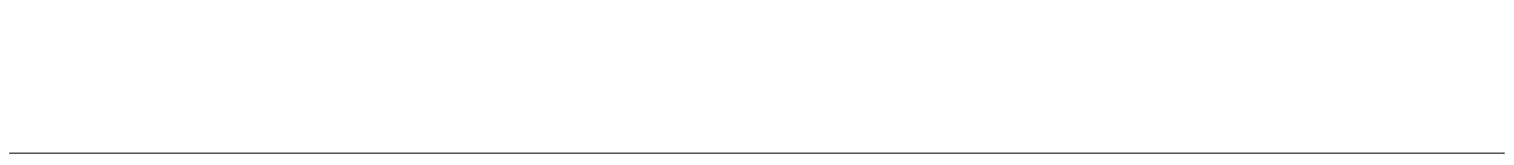
The contents of the Help Guide may be subject to change without notice due to updates to the product's specifications.

