Selecting the wireless playback quality
You can choose whether to prioritize the sound quality or the stability of the connection.

- Hold down the button (
 ) for 3 seconds to turn off the Walkman.
) for 3 seconds to turn off the Walkman. - Hold down the button (
 ) for 3 seconds while you hold down the button (
) for 3 seconds while you hold down the button ( or
or  ).
). The Walkman will turn on. Then, the lamp (
 ) will flash and the wireless playback quality will change.
) will flash and the wireless playback quality will change.As the wireless playback quality setting changes, the lamp (
 ) flashes differently according to the current setting. For details, see the table described below.
) flashes differently according to the current setting. For details, see the table described below.-
If you hold down the button (
 ), the setting will change in the following order.
), the setting will change in the following order.Prioritize connection – Standard – Prioritize sound quality
The setting will not change if Prioritize sound quality is selected.
-
If you hold down the button (
 ), the setting will change in the following order.
), the setting will change in the following order.Prioritize sound quality – Standard – Prioritize connection
The setting will not change if Prioritize connection is selected.
-
- Repeat the above steps until the Walkman is set to the desired setting.
Description of the 3 settings
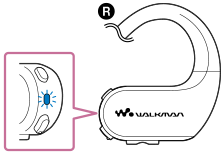
| Setting | Description | Flashing pattern of the lamp ( ) ) |
|---|---|---|
| Prioritize connection (default setting) | This setting stabilizes the wireless connection. However, the sound quality may be lower than with other settings. Use this setting if the connection is unstable. (SBC) | The lamp flashes once. |
| Standard | This setting stabilizes both the connection and the sound quality. (SBC) | The lamp flashes twice. |
| Prioritize sound quality | This setting transmits sound in high quality. However, the connection may become unstable. (AAC/SBC) | The lamp flashes 3 times. |
Hint
- Select Prioritize sound quality to play tracks with the AAC Codec.
Note
- Changing the wireless playback quality setting may not have any effect depending on the smartphone settings.
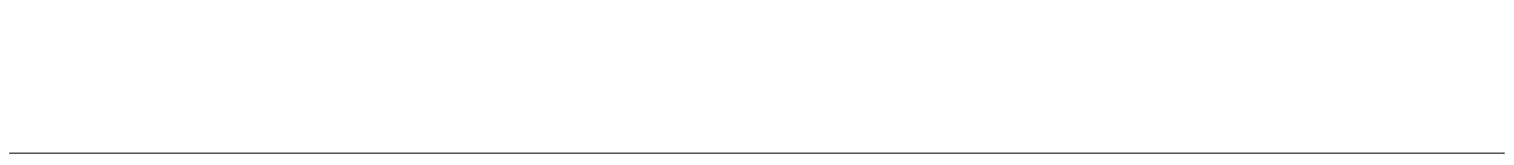
The contents of the Help Guide may be subject to change without notice due to updates to the product's specifications.

