One-touch connections with a smartphone (NFC)
When you touch the Walkman to a smartphone, the Walkman turns on and pairs with the smartphone automatically.
You can establish a Bluetooth connection through a simple operation.
Compatible smartphones
NFC-compatible smartphones with Android 4.1 or later
NFC
NFC (Near Field Communication) technology enables short-range wireless communication between various devices (such as smartphones and IC tags). With NFC technology, data communications (*1) can easily be realized by simply touching NFC-compatible devices together (for example, at the N-Mark symbol or at location designated on each device).
*1 Bluetooth pairing, etc.
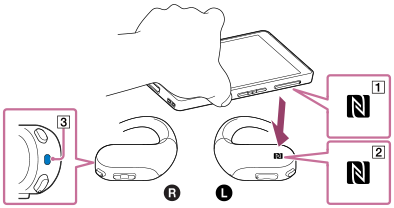
- Unlock the smartphone screen.
- Turn on the NFC function on the smartphone.For details, refer to the operating manual for the smartphone.
- Touch the N-mark on the smartphone (
 ) to the N-mark on the Walkman (
) to the N-mark on the Walkman ( ).
).- Hold the Walkman and the smartphone together until the smartphone responds.
- If you cannot find the N-Mark on the smartphone, refer to the operating manual for the smartphone.
-
Follow the onscreen instructions to complete the pairing and connection.
When the Walkman connects to the smartphone, the lamp (
 ) lights up.
) lights up.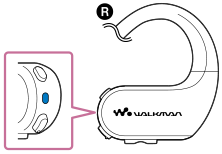
To disconnect the Walkman from the smartphone
Touch the Walkman to the smartphone again.
When you disconnect the Walkman from a smartphone by touching the devices together, the Walkman switches to the Walkman mode.
Hint
- If you cannot connect the Walkman to the smartphone, try the following:
- If the screen of the smartphone is locked, unlock the screen.
- Move the smartphone slowly over the N-Mark on the Walkman (
 ).
). - If the smartphone is inside a case, take it out of the case.
Note
- If you touch the smartphone to the N-Mark on the Walkman (
 ) while using the Remote Commander (NW-WS625 only), the Remote Commander may turn off. In this case, turn on the Remote Commander again.
) while using the Remote Commander (NW-WS625 only), the Remote Commander may turn off. In this case, turn on the Remote Commander again.
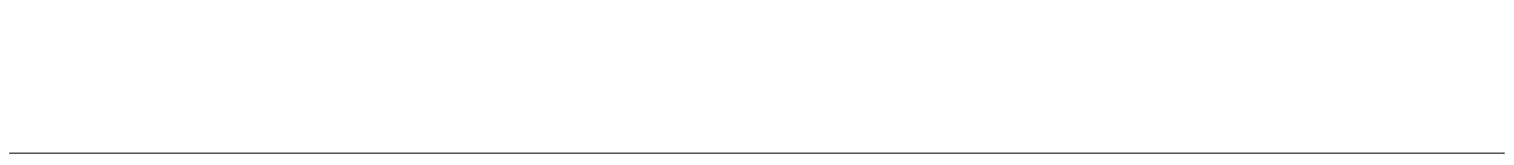
The contents of the Help Guide may be subject to change without notice due to updates to the product's specifications.

