You cannot charge the battery.
-
If the terminals of the Walkman are dirty, the following problems may occur:
- The battery cannot be charged.
- A computer cannot recognize the Walkman.
-
Connect and disconnect the Walkman from the USB cradle several times. If the problem persists, do the following:
- Clean the terminals of the Walkman with a wet and soft-bristled toothbrush, etc.
- After you clean the Walkman, remove any moisture from the terminals of the Walkman with a soft, dry cloth. Dry the Walkman completely before use.
-
If the remaining battery is too low, the operation lamp may not light up even if you connect the Walkman to a computer. In such a case, connect the Walkman to the computer for 30 minutes or longer until the operation lamp lights up.
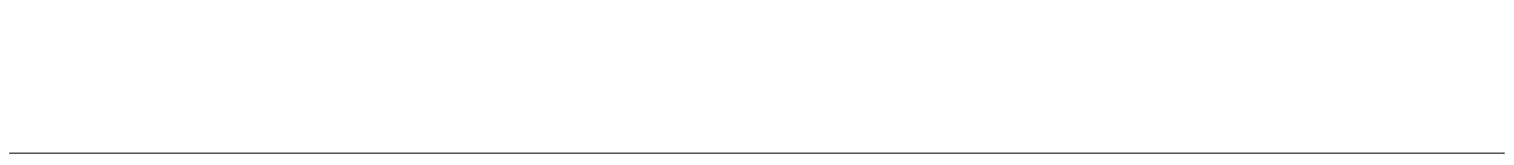
The contents of the Help Guide may be subject to change without notice due to updates to the product's specifications.

