Parts and controls
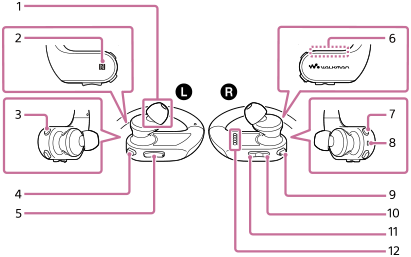
- Earbud
You can switch the earbuds (standard-type earbuds or Swimming Earbuds) to match the conditions of use. To enjoy better sound quality, select earbuds with the appropriate size for each ear.
- N-mark
Touch a Bluetooth device to this mark to establish a Bluetooth connection. (The Bluetooth device must support the NFC function.)
- MODE button
- Press the button to change the playback mode (Normal Play/ Repeat Play/ Shuffle Play/ Shuffle All).
- Hold down the button for 3 seconds to change the playback range (Folder Mode/ Playlist Mode/ Album Mode).
- Double-click the button to play the current track repeatedly (One Track Repeat).
- AMB/
 (Ambient Sound Mode/Bluetooth) button
(Ambient Sound Mode/Bluetooth) button
- Press the button to turn Ambient Sound Mode on or off. You can hear ambient sound even while you are wearing headphones.
- Double-click the button to select a different Ambient Sound Mode. When Ambient Sound Mode is on, you can select an Ambient Sound Mode based on your surrounding environment (Mode A/Mode B/Mode C).
- Hold down the button for 2 seconds to turn the Bluetooth function on or off.
- Hold down the button for 7 seconds to pair the Walkman with a Bluetooth device.
- + (*1)/– (volume) buttons
Press the buttons to adjust the volume for music playback or a call.
- Built-in Bluetooth antenna
The antenna allows the Walkman to connect with Bluetooth devices. Do not cover the antenna when a Bluetooth connection is active. Otherwise, the connection may be interrupted.
-
 (power) button
(power) button
- Hold down the button for 3 seconds to turn the Walkman on or off.
- If operations become unstable, hold down the button for 10 seconds to restart the Walkman.
- OPR (operation) lamp
The lamp indicates the various statuses of the Walkman. (For example, power on or off, etc.)
-
 (play/pause) button (*1)
(play/pause) button (*1)
- Press the button to start or pause playback.
- Press the button to answer or hang up a call while the Walkman is connected to a smartphone.
- Hold down the button for 2 seconds to reject a call.
- Hold down the button for 2 seconds to switch the sound source (the Walkman or the smartphone).
- Hold down the button for 15 seconds to enter the formatting mode.
-
 (previous) button
(previous) button
- Press the button to jump back within the current track or to the previous track.
- Hold down the button to fast-rewind playback.
- Double-click the button to go back to the first track of the current folder or album.
- Double-click the button again to jump back to the first track of the previous folder or album.
-
 (next) button
(next) button
- Press the button to skip to the next track.
- Hold down the button to fast-forward playback.
- Double-click the button to skip to the first track of the next folder or album.
- Terminals
When you charge the battery, connect the terminals to the terminals on the USB cradle (supplied).
*1 There are tactile dots on the  button and the volume + button. The tactile dots can help you operate the buttons without looking at them.
button and the volume + button. The tactile dots can help you operate the buttons without looking at them.
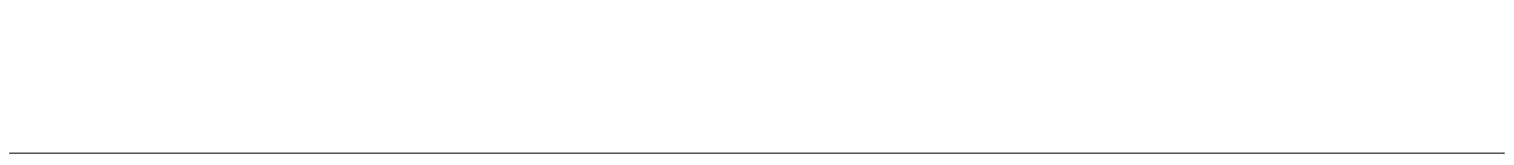
The contents of the Help Guide may be subject to change without notice due to updates to the product's specifications.

