Sound becomes muffled (low volume). There is no sound.
If a foreign substance (such as earwax) adheres to the headphones, the following problems may occur.
- The sound is not clear.
- The volume is low.
Clean the mesh sheet using a toothbrush, etc.
-
Remove the earbuds.
-
Rinse the terminals and the mesh sheet of the Walkman with gentle running tap water.
Scrape out any substance on the mesh sheet laterally with a soft-bristled toothbrush.
Do not apply strong force to the mesh sheet. Doing so may damage the mesh sheet.
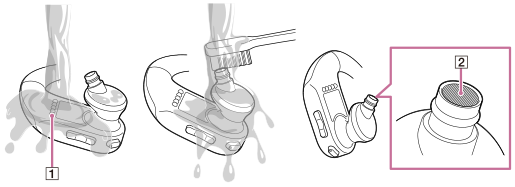
 : Terminals
: Terminals : Mesh sheet
: Mesh sheet -
After you remove the substance, remove any moisture from the surface of the Walkman with a soft, dry cloth.
-
Pat the headphones softly against a dry cloth. Repeat the patting about 20 times.
Place the Walkman on a dry cloth. Then, leave the Walkman at room temperature for 2 to 3 hours.
-
Attach the earbuds securely.
Check if the sound is normal.
Hint
- If the volume is low only when you are using the Remote Commander (NW-WS625 only), make sure that the Remote Commander is dry.
- If the Remote Commander is wet, wipe the Remote Commander thoroughly with a dry cloth before use.
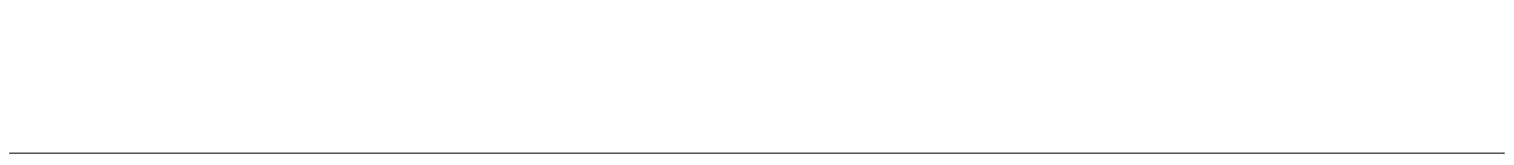
The contents of the Help Guide may be subject to change without notice due to updates to the product's specifications.

