Location and function of parts
Headset
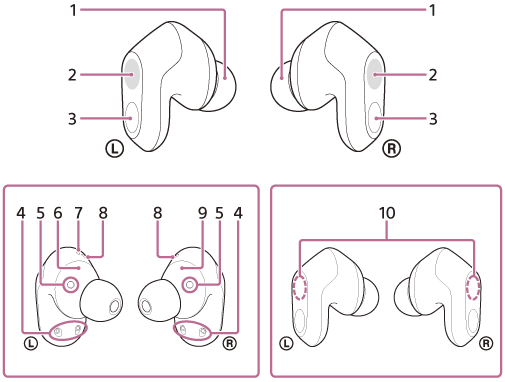
-
Earbud tips (left, right)
-
Touch sensors (left, right)
-
Microphones (left, right)
Picks up the sound of your voice (when you are talking on the phone or using voice chat) and noise (when you are using the noise canceling function/Ambient Sound Mode).
-
Charging ports (left, right)
-
IR sensors (left, right)
-
 (left) mark
(left) mark -
Tactile dot
There is a tactile dot on the left unit. -
Air holes (left, right)
-
 (right) mark
(right) mark -
Built-in antenna
A Bluetooth antenna is built into each left or right unit of the headset.
Charging case
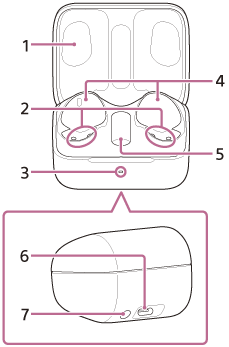
-
Lid
-
Charging ports (left, right)
-
Indicator (green/orange/blue)
Indicates the remaining battery life of the headset units and charging case, the charging status, or the status of the pairing mode. -
Headset unit storage compartments (left, right)
-
USB transceiver storage compartment
-
USB Type-C port
Using the supplied USB Type-C cable, connect the charging case to a computer or to an AC outlet via a commercially available USB AC adaptor to simultaneously charge both the headset and the charging case.
-
Pairing/reset/initialize button
Used when entering pairing mode, resetting or initializing the headset.
USB transceiver
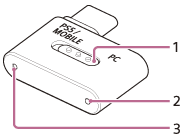
-
Slide switch
Switches the headset connection to a computer, PS5™, or USB Type-C compatible smartphone. -
Connection indicator (white)
-
Connect button
