Resetting the headset
If the headset cannot be turned on or cannot be operated even when it is turned on, reset the headset.
-
Set the headset units into the charging case.
Leave the charging case lid open.
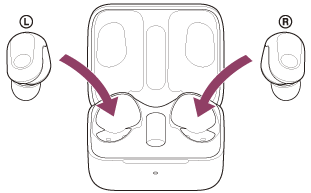
-
Press and hold the reset button on the back of the charging case for about 20 seconds or more.
After about 15 seconds, the indicator (orange) on the charging case flashes for about 5 seconds.
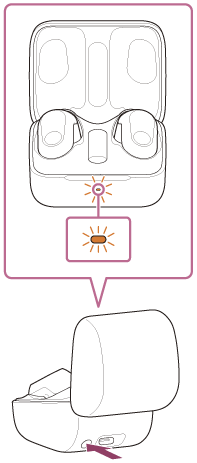
Then, the indicator on the charging case turns off and the headset will be reset.
Note
- Do not release your finger from the reset button on the charging case while the indicator (orange) is flashing. If you release your finger, the headset will be initialized.
-
Check that the indicator turns off and then release your finger.
When the reset is complete, the headset begins charging and the indicator (orange or green) on the charging case lights up.
The pairing information and other settings are retained.
If the headset does not operate correctly even after resetting, initialize the headset to restore factory settings.
About the instruction manual video
Watch the video for how to reset.
