Connecting to a paired Android smartphone
-
Unlock the screen of the Android smartphone if it is locked.
-
Remove the headset units from the charging case.
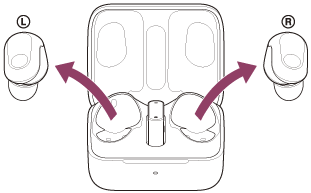
The headset turns on automatically.
-
Put the headset units into your ears and switch the mode.
-
Put the headset units into your ears.
See “Wearing the headset” for how to wear the headset in your ears.
You will hear the voice guidance say, “Bluetooth mode” or “USB Transceiver mode”. -
When the headset is in the USB transceiver mode, put on both headset units and change the headset mode to the Bluetooth mode by holding your fingers to the touch sensors on both the left and right headset units for about 1 second.
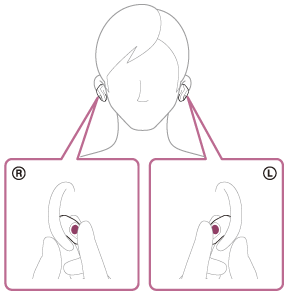
You will hear the voice guidance say, “Bluetooth mode”.
When the headset has automatically connected to the last connected device, you will hear a notification sound indicating that the connection is established from both headset units at the same time. When you are wearing only one headset unit, you will hear the notification sound from the headset unit you are wearing.
Check the connection status on the Android smartphone. If it is not connected, proceed to step .
. -
-
Display the devices paired with the Android smartphone.
- Select [Settings] - [Device connection] - [Bluetooth].

- Touch the switch to turn on the Bluetooth function.

- Select [Settings] - [Device connection] - [Bluetooth].
-
Touch [INZONE Buds].

You will hear a notification sound from both headset units (or from the headset unit you are wearing) at the same time.
About the instruction manual video
Watch the video for how to switch to the “Bluetooth mode” or “USB transceiver mode” by holding your fingers to the touch sensors on both the left and right headset units.
Hint
- The operation above is an example. For more details, refer to the operating instructions supplied with the Android smartphone.
Note
-
If the last connected Bluetooth device is placed near the headset, the headset may automatically connect to the device when you turn on the headset and may not connect to another device.
If this occurs, cancel the connection on the last connected Bluetooth device or turn off the Bluetooth function on that device. - If you cannot connect your Android smartphone to the headset, delete the headset pairing information on your Android smartphone and perform pairing again. As for the operations on your Android smartphone, refer to the operating instructions supplied with the Android smartphone.
- If there is no pairing history between the headset and the Bluetooth connected device, even when you try to change the mode on the headset, it is not possible to switch from the Bluetooth connection to the USB transceiver connection.
