Changing the headset mode (Bluetooth mode/USB transceiver mode)
You can change the headset mode when the headset and the Android smartphone are connected via a Bluetooth connection.
-
Put the headset units into your ears.
See “Wearing the headset” for how to wear the headset in your ears.
You will hear the voice guidance say, “Bluetooth mode” or “USB Transceiver mode”. -
Hold your fingers to the touch sensors on both the left and right headset units for about 1 second to change to the Bluetooth mode or USB transceiver mode.
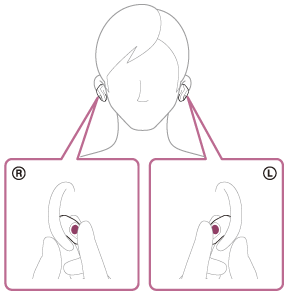
When the mode change is complete, you will hear the voice guidance say, “Bluetooth mode” or “USB Transceiver mode”.
About the instruction manual video
Watch the video for how to switch to the “Bluetooth mode” or “USB transceiver mode” by holding your fingers to the touch sensors on both the left and right headset units.
