Using only one headset unit
You can remove one headset unit from the charging case and use the headset unit by itself.
In this case, only the headset unit that has been removed from the charging case will turn on.
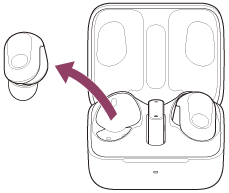
When you put on the other headset unit
The left and right headset units are automatically connected, and you can hear the audio from the game, voice chat, music or call from both units.
Assigning functions to the touch sensors
- Depending on the headset unit you are wearing, some functions may not be available in the factory settings. In this case, you can change the function assignments to the touch sensors using “INZONE Hub” or the “Sony | Headphones Connect” app.
Hint
-
In the factory settings, the volume adjustment function is assigned to the right headset unit.
When listening to music with one ear, if only the right headset unit is worn in your ear, use the touch sensor on the right headset unit to adjust the volume.
If only the left headset unit is worn in your ear, operate the connected device to adjust the volume. - When you play music or other stereo audio while wearing only one headset unit, you will hear the sound of either left or right channel depending on the headset unit you are wearing. You cannot hear monaural sound with the left and right channels mixed.
- You can also talk hands-free even when you are wearing only one headset unit. When you receive an incoming call, answer the call using the headset unit you are wearing. If you put the other headset unit into the other ear while you are talking with only one headset unit, you can talk with both headset units.
