To prevent burning or malfunction due to getting wet
Be sure to clean after use
Charging with liquid such as water or sweat or foreign objects such as dust attached to the USB Type-C port of the charging case or charging port of the headset may cause an accident such as burns or serious wounds due to fire, electrocution, heat generation, smoke, or ignition. It may also cause a malfunction.
Avoid the following situations and be careful not to expose the headset units, charging case or USB transceiver to moisture or dirt.
If the headset units or charging case get wet or dirty, see “When the headset units, charging case or USB transceiver gets wet” and clean them as described before use.
- Touching the headset units, charging case or USB transceiver without drying wet hands after doing housework in the kitchen or washing your hands in a washroom.
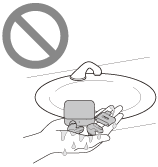
- Putting the headset units, charging case or USB transceiver in the chest pocket of a damp article of clothing.
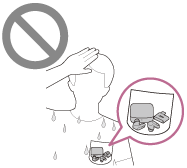
- Putting the headset units, charging case or USB transceiver in a bag with a cold PET bottle.

- Spilling a drink while eating or drinking.

To protect the headset units, charging case and USB transceiver from damage
Carefully note the precautions below to ensure proper use of the headset.
- Do not splash water forcibly into the sound output parts, air holes, or microphone parts of the headset units.
- Do not allow the headset units or charging case to remain wet in a cold environment, as the water may freeze. To prevent malfunction, make sure to wipe off any water after use.
- Do not place the headset in water or use it in a humid place such as a bathroom.
- When the headset units get wet,
-
Use a soft dry cloth to wipe off any water that gets on the headset units.
-
Remove the earbud tips, turn the sound conduits (sound output tubes) downward, and shake several times to get the water out.

-
Turn the microphone part or air hole part downward and gently tap it about 20 times on a dry cloth, etc. to remove any water collected inside.


-
Leave the headset to dry at room temperature.
-
- If the headset units and charging case are charged while they are wet with sweat, etc., the charging ports will corrode. Before charging, wipe off any moisture with a soft dry cloth and leave to dry at room temperature.
Repairs in the case of malfunction due to negligence are not covered by the free warranty.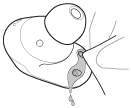
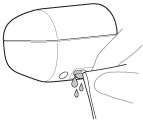
- If the USB transceiver is used while it is wet with sweat, etc., the terminal will corrode. Before using, wipe off any moisture with a soft dry cloth and leave to dry at room temperature. Repairs in the case of malfunction due to negligence are not covered by the free warranty.

- Do not wash pants or shirts with the headset units, charging case or USB transceiver left in the pockets.
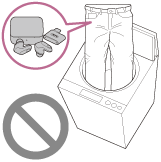
- If the headset is cracked or deformed, refrain from using the headset near water, or contact your nearest Sony dealer.
