Product showcase
The camera settings are optimally configured for video recordings such as product reviews. The camera tends to focus on objects displayed in the center of the viewfinder.
Note
- The [Product showcase] function is available while using the main camera.
-
In the BASIC (Basic) mode, tap
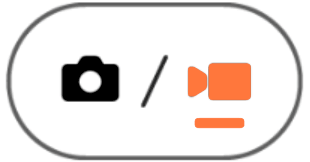 (Switch between photo and video button) to select a video mode.
(Switch between photo and video button) to select a video mode. -
Swipe left or right on the shortcut icons to find
 (Product showcase icon), and then tap it.
(Product showcase icon), and then tap it. -
Tap [Product showcase: On] to turn the [Product showcase] function on.
TP1001597241
