Video Pro Menu
Tap [Menu] to open the menu. To switch pages, tap [1] or [2]. Some menus on page 2 can also be adjusted by tapping icons at the bottom of the viewfinder.
Hint
- Tap orange parameters to change settings.
- Some options are not available in the streaming mode.
-
Lens
Selects a lens.
When you select [Seamless zoom], you can seamlessly zoom in and out without switching lenses.
-
FPS
Adjusts the frame rate.
-
SDR/HDR
Select a format and a dynamic range. Tap
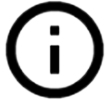 (Show details button) for more information about the format (SDR (BT.709), SDR (S-Cinetone for mobile), or HDR (HLG/BT.2020)) and dynamic range.
(Show details button) for more information about the format (SDR (BT.709), SDR (S-Cinetone for mobile), or HDR (HLG/BT.2020)) and dynamic range. -
Slow motion
Enables or disables slow-motion recording.
-
Video format
Selects a video format.
-
Video light
Turns the flashlight on or off.
-
Markers
Set [Use markers] to [On] to display markers and guidelines. You can set the types of markers and guidelines to be displayed.
-
Creative look
Chooses the finish of images. You can select a preferred look from among 6 preset looks, which are optimized with different combinations of color tone, saturation, contrast, sharpness, brightness, and other image elements. For details about each preset look, tap
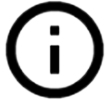 (Show details button).
(Show details button). -
Stabilization
Selects a video stabilization setting. The battery consumption is reduced by selecting [Standard] compared to when [High quality] is selected.
-
WB
Adjusts the white balance. To adjust the white balance according to a selected white area, select [Custom 1], [Custom 2], or [Custom 3], tap [Set], hold your device so that the white area fully covers the frame in the center, and then tap [Set] again.
To switch the displayed options between the preset mode and temperature mode, tap
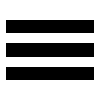 (Settings icon) > [WB mode]. When [Adjust ABGM] is set to [On] in the Settings menu, you can use the sliders to adjust the white balance. Tap [Reset] to reset the slider values.
(Settings icon) > [WB mode]. When [Adjust ABGM] is set to [On] in the Settings menu, you can use the sliders to adjust the white balance. Tap [Reset] to reset the slider values. -
ISO/Gain
Adjusts the ISO sensitivity or gain. To switch the displayed value between the ISO sensitivity and gain, tap
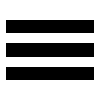 (Settings icon) > [ISO/Gain mode].
(Settings icon) > [ISO/Gain mode]. -
Shutter
Set to [Auto] to adjust the shutter speed automatically according to the subject. When the shutter speed is turned off by tapping the switch, the shutter speed is adjusted according to the selected frame rate.
-
AE level
Changes the automatic exposure adjustment value.
-
Input volume/Output volume
Changes the audio level.
-
Face/Eye AF
Detects and focuses on the faces or eyes of people and animals.
- [Face/Eye AF]: Focuses on faces or eyes.
- [Face AF]: Focuses on faces only. The battery consumption is reduced by selecting this option compared to when [Face/Eye AF] is selected.
-
Product showcase
Tends to focus on objects displayed in the center of the viewfinder with the settings optimally configured for video recordings such as product reviews.
The [Product showcase] function is available while using the main camera.
