Shutter speed priority (S)
You can capture a moving subject in various ways by adjusting the shutter speed. For example, you can capture it at the instant of movement with a high speed shutter, or as a trailing image with a low speed shutter.
- Switch the shooting mode to [S] (Shutter speed priority).
- Set the shooting functions to your desired settings.
-
Select the desired shutter speed using the dial.
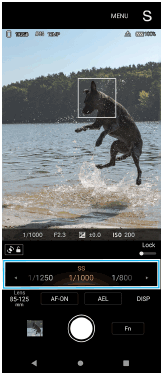
- Adjust the focus.
- Touch and hold the screen shutter button to focus.
- Press the device shutter button halfway down to focus.
-
Shoot an image.
- Release your finger from the screen shutter button.
- Press the device shutter button fully down.
Hint
- Use a tripod to prevent camera-shake when you have selected a slow shutter speed.
- When you shoot indoor sports scenes, set the ISO sensitivity to a higher value.
TP1001595164
