Program auto (P)
The camera automatically adjusts the exposure (both the shutter speed and the aperture value) and you can set other shooting functions as desired.
- Switch the shooting mode to [P] (Program auto).
- Set the shooting functions to your desired settings.
-
Adjust the exposure value (EV) using the dial.
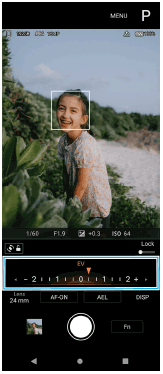
- Adjust the focus.
- Touch and hold the screen shutter button to focus.
- Press the device shutter button halfway down to focus.
-
Shoot an image.
- Release your finger from the screen shutter button.
- Press the device shutter button fully down.
TP1001595163
