Viewing photos and videos
View or share photos and videos in the Google Photos app after taking photos or recording videos.
Viewing photos and videos while using Photo Pro
You can also edit photos or videos, such as by adjusting the colors or cropping photos.
-
While using Photo Pro, tap the thumbnail (A) to open a photo or video.
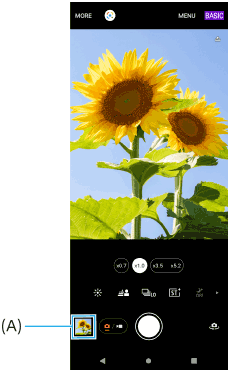
-
Swipe left or right to view your photos and videos.
Hint
-
Tap
 (Share icon) to share a photo or a video, or
(Share icon) to share a photo or a video, or  (Edit icon) to edit it. To hide or show icons, tap the screen.
(Edit icon) to edit it. To hide or show icons, tap the screen.
Viewing previously taken photos or recorded videos
-
Launch the Google Photos app.
Hint
- For more information about the Google Photos app, go to support.google.com/photos.
TP1001595135
