Recording a steady video
When recording videos, you can use Video stabilization to compensate for camera movements and steady the frame.
-
In the BASIC (Basic) mode, tap
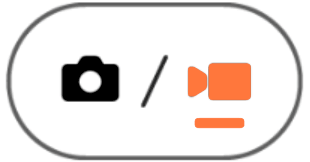 (Switch between photo and video button) to select a video mode.
(Switch between photo and video button) to select a video mode. -
Tap [MENU] > [Video stabilization].
-
Select an option.
- [High quality]: Provides a more powerful stabilization effect. The battery consumption increases compared to when [Standard] is selected.
- [Standard]: Reduces camera shake under stable video recording conditions.
-
Close the menu.The setting is saved.
-
Tap the screen shutter button or press the device shutter button to record a video.
TP1001595144
