Shooting movies
Shoots movies.
-
MENU →
 (Camera Settings1) → [Shoot Mode] →
(Camera Settings1) → [Shoot Mode] →  ( Intelligent Auto).
( Intelligent Auto).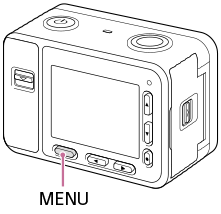
-
Press the SHUTTER/MOVIE button to start recording.
- You can set the focus method for shooting movies to either [Preset Focus] or [Manual Focus].
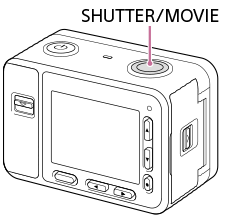
-
Press the SHUTTER/MOVIE button again to stop recording.
Hint
- You can assign the start/stop movie recording function to a preferred key. Select MENU →
 (Camera Settings2) → [Custom Key(Shoot.)] → set [MOVIE] to the preferred key.
(Camera Settings2) → [Custom Key(Shoot.)] → set [MOVIE] to the preferred key. - You can adjust the shutter speed as desired. Select MENU →
 (Camera Settings1) → set [Shoot Mode] to [
(Camera Settings1) → set [Shoot Mode] to [ Manual Exposure].
Manual Exposure].
Note
- The monitor turns off after approximately one minute without any operations by the user during movie recording (default setting). To turn on the monitor again, press either the MENU button, any of the up/down/left/right buttons, or the
 (Enter) button. If you set MENU →
(Enter) button. If you set MENU →  (Camera Settings2) → [
(Camera Settings2) → [ Mon. Off dur REC] to [Off], the monitor will not turn off during movie recording.
Mon. Off dur REC] to [Off], the monitor will not turn off during movie recording. - Sound from camera operations is recorded during movie recording. The sound of the SHUTTER/MOVIE button operating may be recorded when movie recording is finished.
- Recording may stop to protect the camera depending on the ambient temperature.
- Sound will not be recorded if you select MENU →
 (Camera Settings2) → [Audio Recording] → [Off].
(Camera Settings2) → [Audio Recording] → [Off].

