Identifying parts
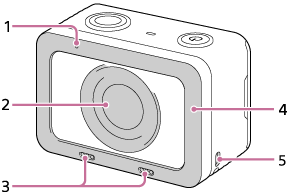
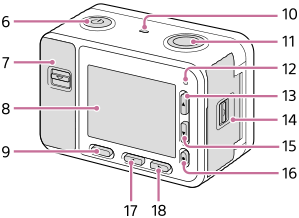
When the covers are open
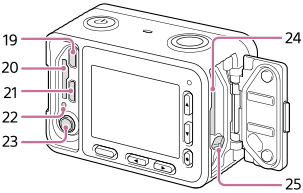
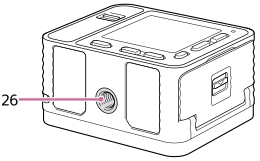
- Recording lamp
- Lens
- Internal microphones
- Do not cover this part during movie recording. Doing so may cause noise or lower the volume.
- Lens protector
- You can replace this part with an optional accessory (sold separately).
- Hook for strap
-
To avoid dropping the camera, attach the wrist strap and place your hand through the strap when performing hand-held shooting.

-
-
 (On/Standby) button
(On/Standby) button - Memory card/connector cover
- Monitor
- MENU button
- Speaker
- SHUTTER/MOVIE button
- Recording lamp
- Up button/DISP (Display switching) button
- Battery cover
- Down button/
 (Playback) button
(Playback) button -
 (Enter) button/Custom key
(Enter) button/Custom key - Left button/Custom key
- Right button/Fn (Function) button
- HDMI micro jack
- Memory card slot
- Multi/Micro USB Terminal
- For details on compatible accessories for the Multi/Micro USB Terminal, visit the Sony website, or consult your Sony dealer or local authorized Sony service facility.
- Access lamp/charge lamp
-
 Microphone jack
Microphone jack
- When an external microphone is connected, the internal microphone is turned off automatically. When the external microphone is a plug-in-power type, the power of the microphone is supplied by the camera.
- Battery insertion slot
- Battery lock lever
- Tripod socket hole
- Use a tripod with a screw 5.5 mm (7/32 inches) or shorter in length.
To use the camera with the memory card/connector cover detached
You can detach the memory card/connector cover. When you use the camera with cables connected, detach the memory card/connector cover.
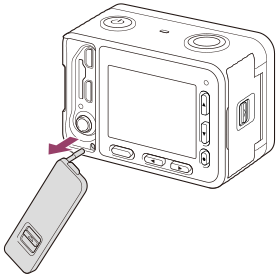
To reattach the memory card/connector cover, insert it into the camera.
Memory card protector
Attach the memory card protector when you use the camera with an HDMI cable, micro USB cable, or external microphone connected. The memory card protector prevents memory card access errors when the memory card is accidentally loosened due to vibration or shock, etc.
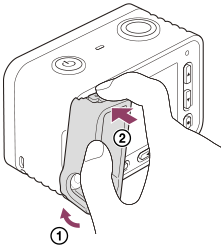
To remove the memory card protector, pull it out while pressing the holding parts on the top and the bottom of the protector.

