Intelligent Auto (still image)
The camera shoots with automatic scene recognition.
-
MENU →
 (Camera Settings1) → [Shoot Mode] → [Intelligent Auto].
(Camera Settings1) → [Shoot Mode] → [Intelligent Auto]. -
Point the camera to the subject.When the camera recognized the scene, the icon for the recognized scene appears on the screen.
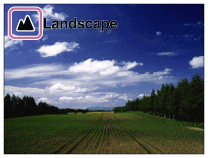
-
Press the SHUTTER/MOVIE button halfway down to focus, and then press the SHUTTER/MOVIE button fully down to take the picture.

