FEL lock

The flash level is automatically adjusted so that the subject gets the optimum exposure during normal flash shooting. You can also set the flash level in advance.
FEL: Flash Exposure Level
- MENU →
 (Setup) → [Operation Customize] → [
(Setup) → [Operation Customize] → [ Custom Key Setting]→ desired button, then assign the [FEL Lock toggle] function to the button.
Custom Key Setting]→ desired button, then assign the [FEL Lock toggle] function to the button. - Center the subject on which FEL is to be locked, and adjust the focus.
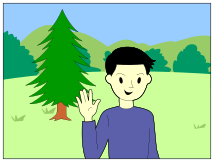
- Press the button to which [FEL Lock toggle] is registered, and set the flash amount.
- A pre-flash flashes.
- The
 (FEL lock) lights up.
(FEL lock) lights up.
- Adjust the composition and shoot the image.
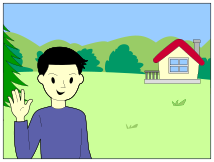
- When you want to release the FEL lock, press the button to which the [FEL Lock toggle] is registered again.
Hint
- By setting [FEL Lock hold], you can hold the setting while the button is pressed down. Also, by setting [FEL Lock/AEL hold] and [FEL Lock/AEL tggle.], you can shoot images with the AE locked in the following situations.
- When [Flash Mode] is set to [Flash Off] or [Autoflash].
- When the flash cannot go off.
- When using an external flash that is set to manual flash mode.
Note
- The FEL lock cannot be set when a flash is not attached.
- If a flash that does not support the FEL lock is attached, an error message is displayed.
- When both AE and FEL lock are fixed,
 (AE Lock/FEL Lock) icon lights up.
(AE Lock/FEL Lock) icon lights up.

