Video Pro Settings
Tap 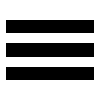 (Settings icon) to open the Settings menu.
(Settings icon) to open the Settings menu.
Shooting
-
ISO/Gain mode
Switches the displayed value between the ISO sensitivity and gain.
-
AGC Limit (HDR)/AGC Limit (SDR)
Sets the upper limit for AGC (Auto Gain Control). An upper limit is not set when [Off] is selected. [AGC Limit (HDR)] and [AGC Limit (SDR)] are available when [Gain] is selected in [ISO/Gain mode].
-
Auto ISO Limit (HDR)/Auto ISO Limit (SDR)
Sets the upper limit for the ISO sensitivity. An upper limit is not set when [Off] is selected. [Auto ISO Limit (HDR)] and [Auto ISO Limit (SDR)] are available when [ISO] is selected in [ISO/Gain mode].
-
WB mode
Switches how the white balance is specified between [Temperature] and [Preset]. Select [Temperature] to define the white balance in terms of color temperature, measured in Kelvin. Select [Preset] to define the white balance based on established presets.
-
Adjust ABGM
Enables or disables white balance adjustment using the AB and GM sliders.
-
Object tracking
Detects and tracks a moving objects.
Project
-
File format (4K)
Sets the file format for recording.
Media
-
Title prefix
Changes the title prefix. The file name of the recorded video is “Title prefix_Date_Time”.
-
Data storage
Selects the internal storage or an SD card as the save destination.
If you select an SD card as the save destination, it is recommended that you use an SD card with Video Speed Class 30 (V30) or above.
Monitoring
-
Peaking
Sets to show or hide peaking.
-
Peaking color
Selects a peaking color.
-
Histogram
Sets to show or hide the histogram when you tap [DISP].
Audio
-
Intelligent wind filter
Reduces wind noise.
-
Mic
Selects [All directions (stereo)] or [Voice priority (rear)]. When [Voice priority (rear)] is selected, touch the rear panel as little as possible during recording to avoid noise being recorded.
Technical
-
Assign shutter button
REC/Stream: Uses the shutter button as a REC button (in the recording mode) or a streaming button (in the streaming mode). You can start recording or streaming by pressing the shutter button even if a setting dialog is open.
Photo: Uses the shutter button to take a photo during recording. You can take a photo during recording by pressing the shutter button even if a setting dialog is open.
Off: No functions are assigned.
-
Assign volume buttons
Zoom: Uses the volume button to zoom in or out. You can zoom in or out by pressing the volume button even if a setting dialog is open.
REC/Stream: Uses the volume button as a REC button (in the recording mode) or a streaming button (in the streaming mode). You can start recording or streaming by pressing the volume button even if a setting dialog is open.
Volume: Activates the volume button for Video Pro.
Off: No functions are assigned.
-
Lock options
Whole screen: Locks the whole screen including the REC button and
 (Camera icon) (or the streaming button and microphone button in the streaming mode) when you lock the screen.
(Camera icon) (or the streaming button and microphone button in the streaming mode) when you lock the screen.Not REC/Stream: Does not lock the REC button and
 (Camera icon) (or the streaming button and microphone button in the streaming mode) when you lock the screen.
(Camera icon) (or the streaming button and microphone button in the streaming mode) when you lock the screen. -
Save location
Saves your still images and videos with the location where they were shot.
Network
You can configure network settings related to streaming.
Maintenance
-
Guide to extend rec duration/Guide to extend stream duration
Optimizes settings to prevent increases in the temperature of your device so that you can record or stream for longer periods of time.
-
Level calibration
Calibrates the standard for the horizontal plane to fix deviations in the direction of tilt.
-
Bluetooth remote control
Pairs with a Bluetooth remote commander.
-
Tutorial
You can view a tutorial for Video Pro.
-
Tips
You can access the Video Pro tips website.
-
Accessibility
Displays a link to accessibility information.
-
Reset settings
Resets all settings to their defaults.
