Remote control
Use the supplied remote control to operate this unit.
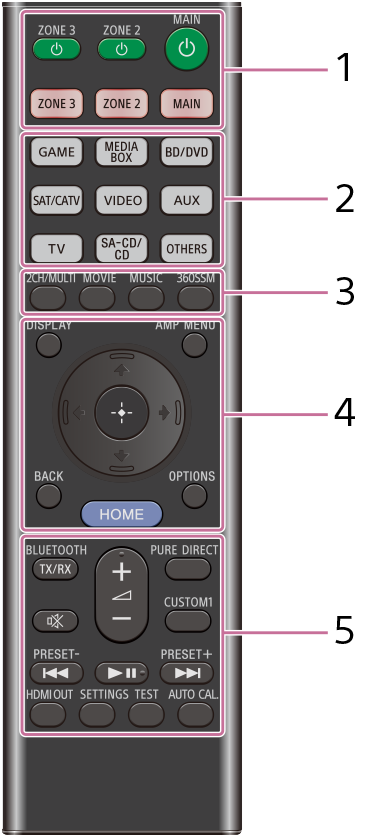
-
 (power) (MAIN, ZONE 2, ZONE 3)
(power) (MAIN, ZONE 2, ZONE 3)
Turns the unit in the main zone, Zone 2 or Zone 3 on or off.
MAIN, ZONE 2, ZONE 3
Selects the location to be controlled. For details, see “Remote control buttons that can be operated for each zone.”
-
Input buttons
GAME, MEDIA BOX, BD/DVD, SAT/CATV, VIDEO, AUX, TV, SA-CD/CD, OTHERS
Selects the input connected to the device you want to play. When you press any of the input buttons, the unit turns on.
-
Press OTHERS button repeatedly to select playback source other than above.
-
-
2CH/MULTI, MOVIE (*1), MUSIC (*2)
Select a sound field.
360SSM
Activates or deactivates the 360 Spatial Sound Mapping function.
-
DISPLAY
Displays information on the TV screen.
AMP MENU
Displays the menu on the display panel to operate the unit.
BACK
Returns to the previous menu or exits a menu or on-screen guide that is displayed on the TV screen.
OPTIONS
Displays the options menus. (The menu is not displayed for the TV input.)
 (up)/
(up)/
 (down)/
(down)/
 (left)/
(left)/
 (right),
(right),  (enter)
(enter)
Press
 (up)/
(up)/ (down)/
(down)/ (left)/
(left)/ (right) to select the menu items.
(right) to select the menu items.Then press
 (enter) to enter the selection.
(enter) to enter the selection.HOME
Displays the home menu on the TV screen.
-
BLUETOOTH TX/RX
Switches the [Bluetooth Mode] to [Transmitter] or [Receiver].
- In [Transmitter] mode, the unit sends audio to BLUETOOTH headphones/speakers.
- In [Receiver] mode, the unit receives and outputs audio from the remote device.
 (muting)
(muting)
Turns off the sound temporarily. Press the button again to restore the sound.
PURE DIRECT
Activates or deactivates the Pure Direct function.
CUSTOM1
Saves and recalls various settings for the unit. Press to select the custom preset setting. Press and hold to save the current settings to a preset.
 (volume) +(*2)/–
(volume) +(*2)/–
Adjusts the volume level of all speakers at the same time.
 /
/
 (previous/next),
(previous/next),  (play/pause) (*2)
(play/pause) (*2)Skip, play, pause operation.
PRESET +/–
Select preset stations or channels. Press and hold to scan stations automatically.
HDMI OUT
Switches the output for two TVs connected to the HDMI OUT A (TV) and HDMI OUT B/ZONE 2 jacks.
When [HDMI OUT B Mode] is set to [Main] in the [HDMI Settings] menu, output is toggled between [HDMI A], [HDMI B], [HDMI A+B] and [HDMI OFF] each time the button is pressed. When [HDMI OUT B Mode] is set to [Zone2], output is toggled between [HDMI A] and [HDMI OFF] each time the button is pressed.
SETTINGS
Displays the [Setup] menu on the TV screen.
TEST
Displays the [Test Tone] selection screen on the TV screen.
AUTO CAL.
Press to perform Auto Calibration.
*1 The sound fields for movie and music may not work, depending on the input or the speaker pattern you select, or with audio formats.
*2 The  (play/pause) and
(play/pause) and  (volume) + buttons have tactile dots. Use the tactile dots as reference when operating the unit.
(volume) + buttons have tactile dots. Use the tactile dots as reference when operating the unit.
Note
- The above explanations are intended to serve as examples.
- Depending on the model of your connected device, some functions explained in this section may not work with the supplied remote control.

