Connecting another amplifier in Zone 3
You can enjoy sound from a device connected to the unit in a zone other than the main zone. For example, you can watch a DVD in the main zone and listen to a CD in Zone 3.
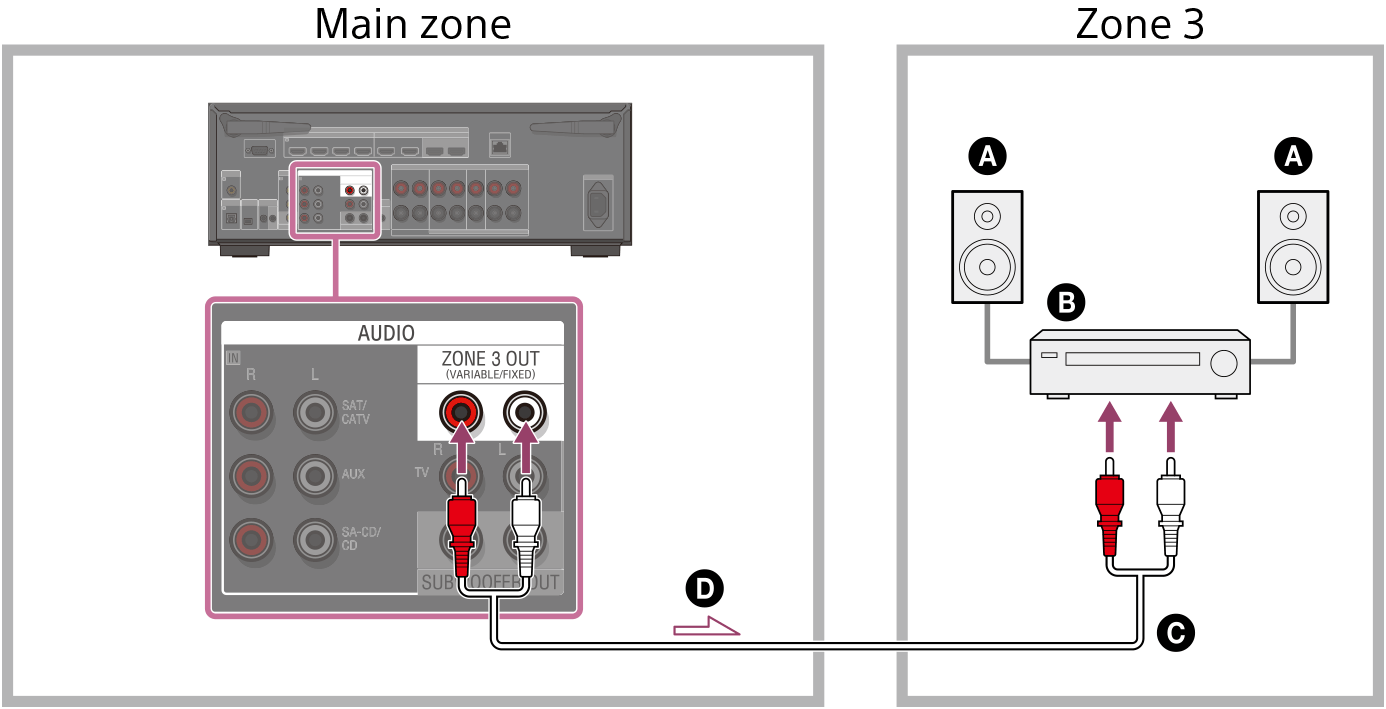
 Speakers
Speakers
 Amplifier/receiver
Amplifier/receiver
 Audio cable (not supplied)
Audio cable (not supplied)
 Audio signals
Audio signals
Note
- To enjoy [USB], [Home Network], [Bluetooth Audio], [Chromecast built-in], [Spotify], or [AirPlay] in Zone 3, select [SOURCE] for the zone 3 input, then and switch the main zone input.
- You can select an input from four external inputs (SAT/CATV, AUX, TV, or SA-CD/CD), FM radio, and [SOURCE] in Zone 3. When one of the external inputs is selected, the audio of the device connected to the AUDIO IN jack is played. To play other inputs, such as Bluetooth Audio, or the external digital input from the OPTICAL IN TV jack, the COAXIAL IN SA-CD/CD jack, or the HDMI IN jacks, select the target input for the main zone, and then select [SOURCE] for Zone 3.
- If you set [DSD Native] in [Audio Settings] to [On], no audio signals for DSD content from [USB] or [Home Network] are output to the Zone 3 speakers.

