Connecting another amplifier or TV in Zone 2
HDMI input video/audio signals are output in Zone 2 using the HDMI OUT B/ZONE 2 jack of the unit.
Before connecting cables, be sure to disconnect the AC power cord (mains lead).
When connecting to only TV in Zone 2
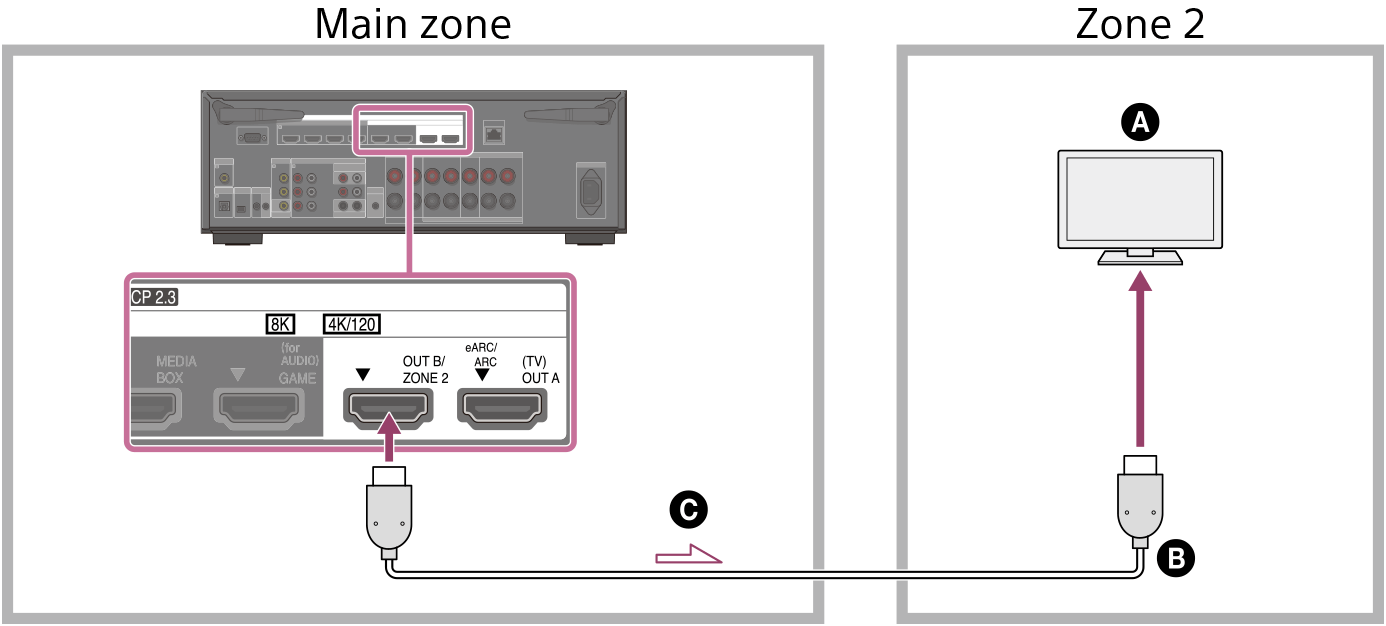
When connecting to an amplifier/receiver in Zone 2
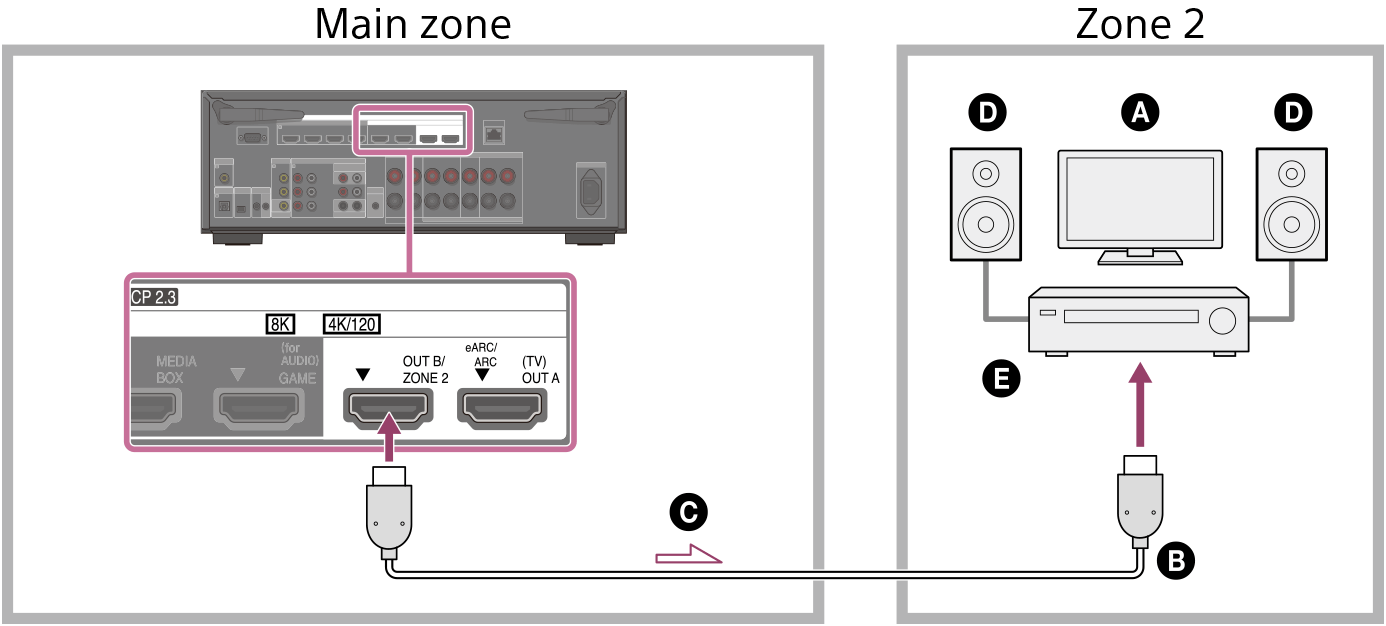
 TV
TV
 HDMI cable (not supplied)
HDMI cable (not supplied)
 Audio/video signals
Audio/video signals
 Speakers
Speakers
 Amplifier/receiver
Amplifier/receiver
Note
- To use this connection, set [HDMI OUT B Mode] in the [HDMI Settings] menu to [Zone2].
- You can only playback input from the HDMI IN jacks in Zone 2. When [SOURCE] is selected, the video and sound that are input from the HDMI IN jack selected in the main zone are played.
- Since the audio signals of the input that can be selected in Zone 2 are output to the amplifier/receiver connected to the HDMI OUT B/ZONE 2 jack as they are, you cannot adjust the volume level on the unit. Adjust the volume on the amplifier/receiver connected to the HDMI OUT B/ZONE 2 jack.
- For details on selecting the Zone 2 input, see “Enjoying video and sound on the amplifier and TV in Zone 2.”

