Rear panel
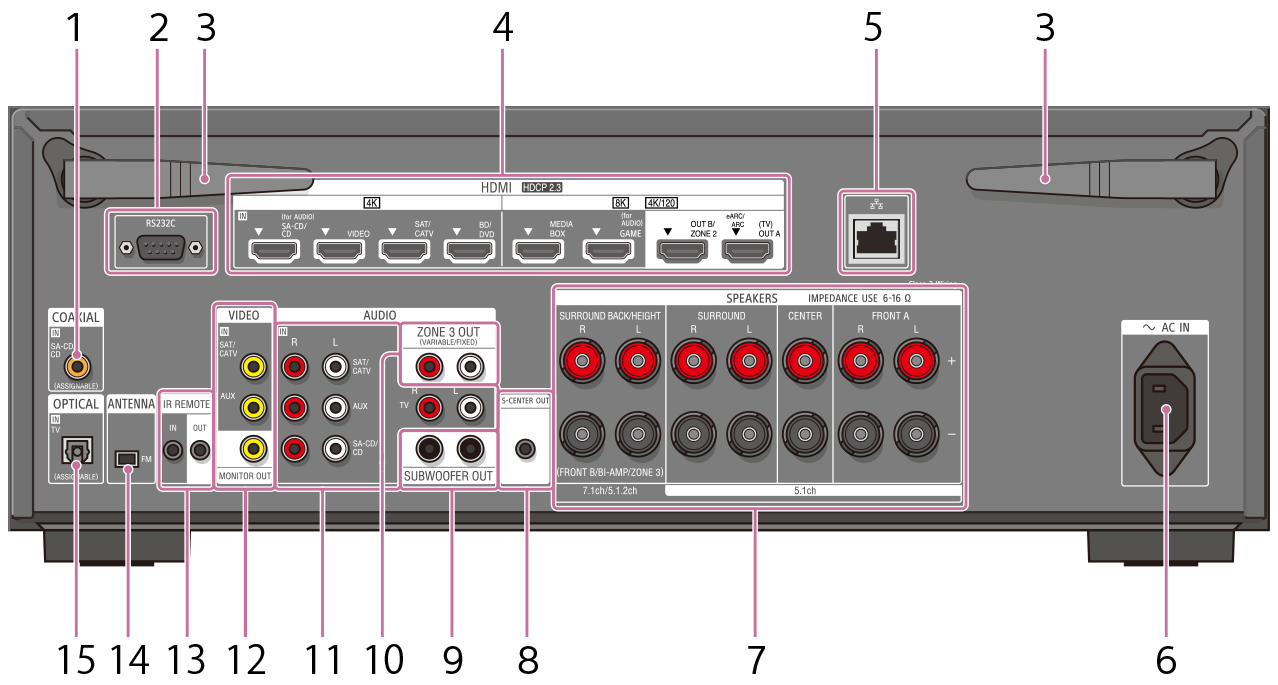
-
COAXIAL IN SA-CD/CD jack
-
RS232C port (*1)
-
Wireless LAN antenna
-
HDMI IN/OUT jacks
-
LAN port
-
AC IN terminal
Connect the supplied AC power cord (mains lead).
-
SPEAKERS terminals
-
S-CENTER OUT jack
-
SUBWOOFER OUT jacks
-
ZONE 3 OUT jacks
-
AUDIO IN jacks
-
VIDEO IN/MONITOR OUT jacks
-
IR REMOTE IN/OUT jacks
- You can control the unit from a distance by connecting an IR repeater (not supplied) to the IR REMOTE IN jack.
- You can start or stop playback of devices such as a CD player connected to the unit by connecting an IR Blaster (not supplied) to the IR REMOTE OUT jack.
-
FM ANTENNA terminal
-
OPTICAL IN TV jacks
*1 This is the control expansion terminal for custom installation.

