Connecting an external device for playback
You can select a recorded file for playback via the speaker of the connected external device.
- Connect the audio input jacks on the external device to the LINE OUT jack on the linear PCM recorder using an audio cable (commercially available).
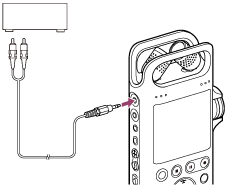
- Select [
 Music] or [
Music] or [ Recorded Files] on the HOME menu, and then press
Recorded Files] on the HOME menu, and then press .
. - Search and select a file.
For instructions on searching a file, see Selecting a file.
- Press
 .
.Playback starts.
Note
-
While audio is output through the audio cable connected to the LINE OUT jack, the Equalizer function does not work.
The contents of the Help Guide may be subject to change without notice due to updates to the product's specifications.

