Using the smartphone for linear PCM recorder operations
When a Bluetooth connection is established, the REC Remote screen appears on the smartphone.
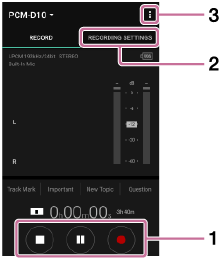
-
Use the recording operation buttons.
You can make the linear PCM recorder pause for recording by pressing
 , start/pause recording by pressing
, start/pause recording by pressing , or stop recording by pressing
, or stop recording by pressing .
.To start recording while recording is on standby, press
 to make the linear PCM recorder pause for recording, and then press
to make the linear PCM recorder pause for recording, and then press . Unless you press
. Unless you press beforehand, you cannot start recording by pressing
beforehand, you cannot start recording by pressing .
. -
Display the settings screen.
Select the [RECORDING SETTINGS] tab. Then, you can change the recording settings and the REC Remote settings.
-
View the help.
Tap
 at the top right corner of the screen to display the REC Remote menu, and then tap [Help] on the menu. For details on operations, refer to the REC Remote help.
at the top right corner of the screen to display the REC Remote menu, and then tap [Help] on the menu. For details on operations, refer to the REC Remote help.
Note
-
REC Remote is not capable of adjusting the recording volume of your linear PCM recorder. Before recording, be sure to make a trial recording and adjust the recording volume on the linear PCM recorder.
The contents of the Help Guide may be subject to change without notice due to updates to the product's specifications.

